
Controls (P 143); Controls ; Clock - Page 16
2021 Honda Civic Hatchback Owners Manual
Table of Contents
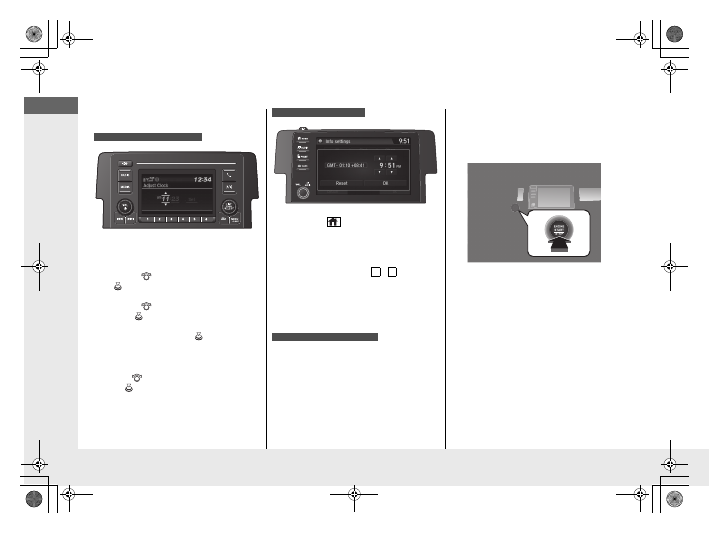
14
Quick
Referenc
e Guide
Controls
Clock
a
Press and hold the
MENU/CLOCK
button.
b
Rotate
to change hour, then press
.
c
Rotate
to change minute, then
press .
d
Select
Set
, then press
.
These indications are used to show how to
operate the selector knob.
•
Rotate
to select.
•
Press
to enter.
Models with color audio system
a
Press the
(Home) button, then
select
Settings
.
b
Select
Clock
, then
Clock Adjustment
.
c
Touch the respective
/
icon to
adjust the hours or minutes up or
down.
d
Select
OK
.
The clock is automatically updated through
the audio system.
Models with Display Audio
3
4
Models with navigation system
ENGINE START/STOP
Button
*
●
Press the button to change the vehicle’s
power mode.
21 CIVIC 5D HUM-31TGG6400_01.book 14 ページ 2020年8月28日 金曜日 午後1時48分
Detailed Information for 2021 Honda Civic Hatchback Owners Manual
Lists of information found in 2021 Honda Civic Hatchback Owners Manual - Page 16
- Rotate to select.
- Press to enter.
