
Stays on ; Comes on while driving - Page 107
2022 Honda Odyssey Owners Manual
Table of Contents
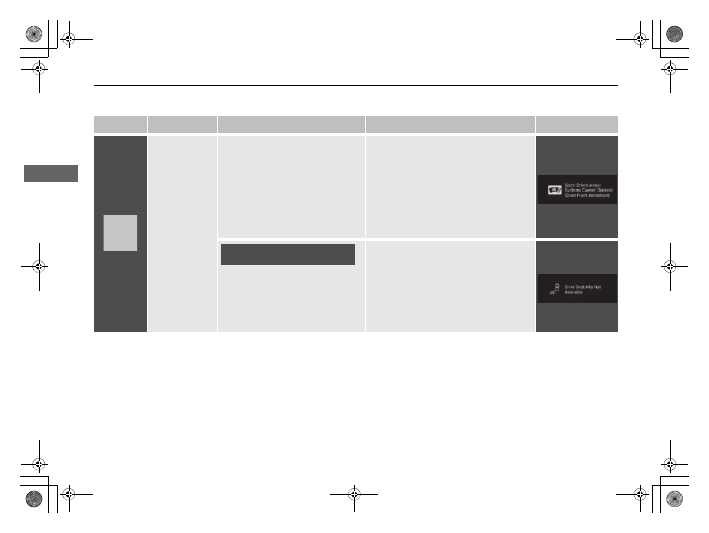
106
uu
Indicators
u
In
strum
e
nt Pa
nel
Indicator
Name
On/Blinking
Explanation
Message
Safety Support
Indicator
(Amber)
•
Comes on when RDM and/or
CMBS
TM
shuts itself off.
•
Stays on
- The area around the camera
is blocked by dirt, mud, etc. Stop your
vehicle in a safe place and wipe the
debris off with a soft cloth.
•
Have your vehicle checked by a dealer if
the indicator and message are still
displayed even after you have cleaned
the area around the camera.
2
P. 635
•
Comes on when mud, snow, or ice
has accumulated in the vicinity of
the Blind spot information System
sensor.
•
Comes on while driving
- Something
may be interfering with the Blind spot
information System sensor. Check the
vicinity of the Blind spot information
System sensor and remove any
obstacles.
2
P. 581
Models with Blind spot information
System
* Not available on all models
22 US ODYSSEY-31THR6400.book 106 ページ 2020年11月16日 月曜日 午後1時41分
Detailed Information for 2022 Honda Odyssey Owners Manual
Lists of information found in 2022 Honda Odyssey Owners Manual - Page 107
- Comes on when RDM and/or CMBS TM shuts itself off.
- Stays on - The area around the camera is blocked by dirt, mud, etc.
- Have your vehicle checked by a dealer if the indicator and message are still displayed even after you have cleaned the area around the camera.
- Comes on when mud, snow, or ice has accumulated in the vicinity of the Blind spot information System sensor.
- Comes on while driving - Something may be interfering with the Blind spot information System sensor.
