
Safety Support- Page 136
2022 Honda Odyssey Owners Manual
Table of Contents
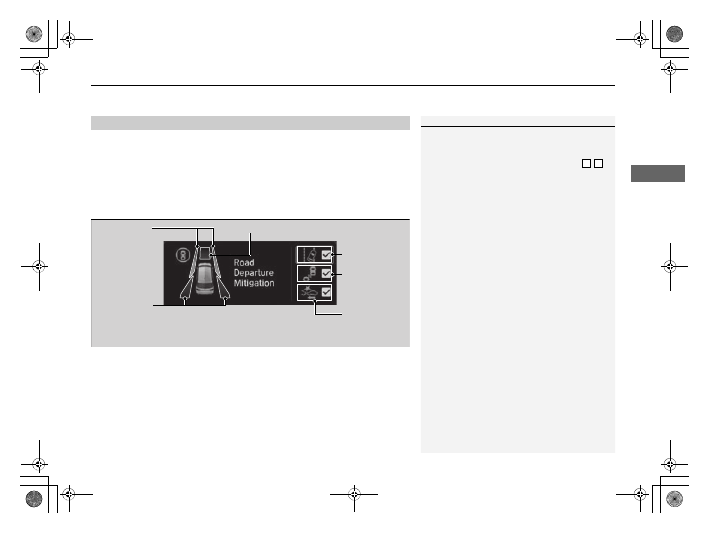
Continued
135
uu
Gauges and Driver Information Interface
u
Driver Information Interface
In
strum
e
nt Pa
nel
Indicates the state of RDM, CMBS
TM
and Blind spot information System
*
, such as On,
Off, or Failure, by color and letters.
The following colors indicate the state of any of the above mentioned systems:
•
Green: The system is on.
•
Gray: The system is off.
•
Amber: There is a problem with the system.
■
Safety Support
1
If a system is indicated by the color amber, have your
vehicle checked by a dealer immediately.
To turn on or off each system, first press the
/
button to switch displays. From the next display you
can select which system to turn on or off.
2
2
P. 593
2
Blind spot information system on and off
P. 583
You can also confirm the state of the each function
by the color of the safety support indicator.
2
Safety Support Indicator (Amber)
2
Safety Support Indicator (Green/Gray)
P. 107
3 4
Area Info for CMBS
TM
CMBS
TM
Icon
and State Info
Area Info for
Blind spot
information
System
*
RDM Icon and
State Info
Area Info for
RDM
Blind spot
information
System Icon
and State Info
*
* Not available on all models
22 US ODYSSEY-31THR6400.book 135 ページ 2020年11月16日 月曜日 午後1時41分
Detailed Information for 2022 Honda Odyssey Owners Manual
Lists of information found in 2022 Honda Odyssey Owners Manual - Page 136
- Green: The system is on.
- Gray: The system is off.
- Amber: There is a problem with the system.
