
Display Change- Page 285
2022 Honda Odyssey Owners Manual
Table of Contents
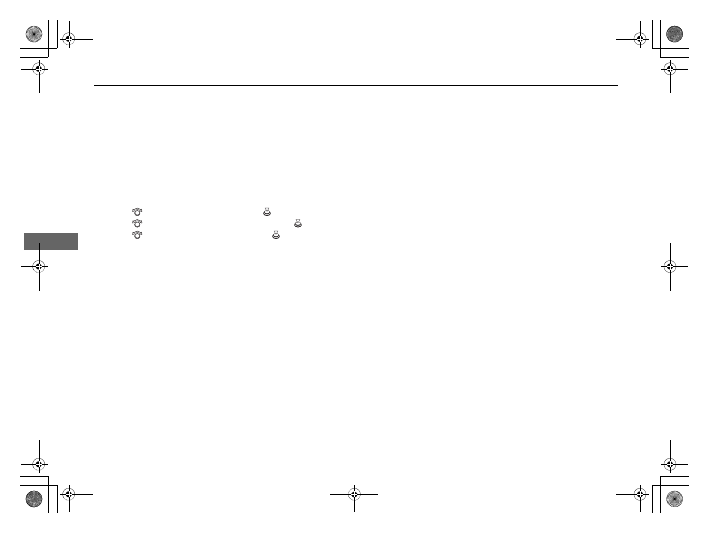
284
uu
Audio System Basic Operation
u
Audio/Information Screen
Features
■
Audio
Shows the current audio information.
■
Clock/Wallpaper
Shows a clock screen or an image you import.
■
Change display
1.
Press the
MENU/CLOCK
button.
2.
Rotate
to select
Settings
, then press
.
3.
Rotate
to select
Display Change
, then press
.
4.
Rotate
to select
Wallpaper
, then press
.
u
If you want to return to the audio/information screen, select
Audio
.
22 US ODYSSEY-31THR6400.book 284 ページ 2020年11月16日 月曜日 午後1時41分
Detailed Information for 2022 Honda Odyssey Owners Manual
Lists of information found in 2022 Honda Odyssey Owners Manual - Page 285
- 1. Press the MENU/CLOCK button.
- 2. Rotate to select Settings , then press .
- 3. Rotate to select Display Change , then press .
- 4. Rotate to select Wallpaper , then press .
