
All Apps; Touchscreen Operation; Using the audio/information screen- Page 302
2022 Honda Odyssey Owners Manual
Table of Contents
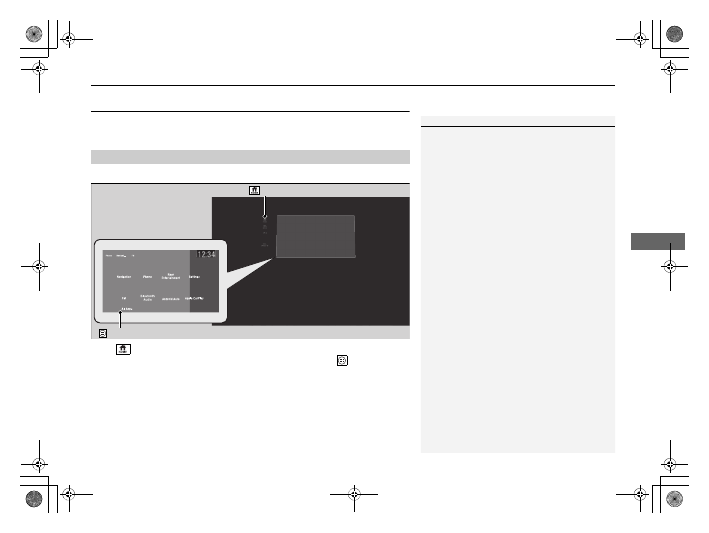
301
uu
Audio System Basic Operation
u
Audio/Information Screen
Continued
Features
Audio/Information Screen
Displays the audio status and wallpaper. From this display, you can go to various
setup options.
■
Using the audio/information screen
Select
to go to the home screen.
Select the following icons on the home screen or after selecting
All Apps
.
■
Switching the Display
1
Touchscreen Operation
•
Use simple gestures - including touching, swiping,
and scrolling - to operate certain audio functions.
•
Some items may be grayed out during driving to
reduce the potential for distraction.
•
You can select them when the vehicle is stopped or
use voice commands.
•
Wearing gloves may limit or prevent touchscreen
response.
You can change the touchscreen sensitivity setting.
2
P. 463
Home Screen
(Home) Icon
All Apps
22 US ODYSSEY-31THR6400.book 301 ページ 2020年11月16日 月曜日 午後1時41分
Detailed Information for 2022 Honda Odyssey Owners Manual
Lists of information found in 2022 Honda Odyssey Owners Manual - Page 302
- Use simple gestures - including touching, swiping, and scrolling - to operate certain audio functions.
- Some items may be grayed out during driving to reduce the potential for distraction.
- You can select them when the vehicle is stopped or use voice commands.
- Wearing gloves may limit or prevent touchscreen response.
