
All Apps; Factory Data Reset; To add app icons on the home screen- Page 309
2022 Honda Odyssey Owners Manual
Table of Contents
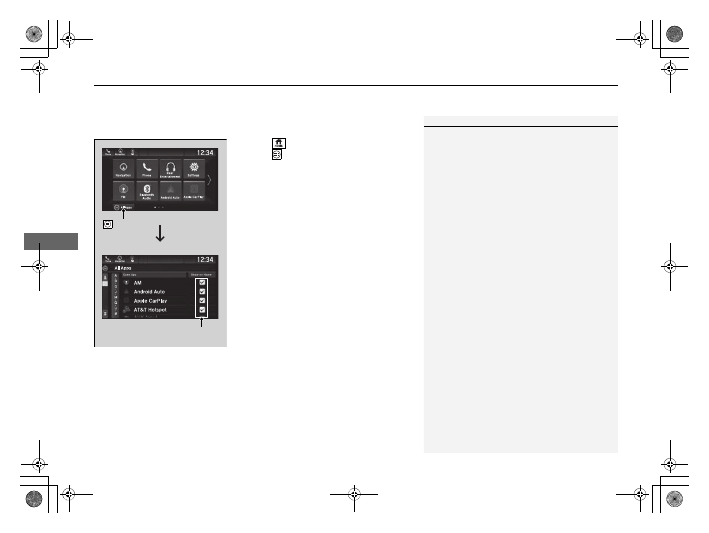
uu
Audio System Basic Operation
u
Audio/Information Screen
308
Features
■
To add app icons on the home screen
App icons can be added on the home screen.
1.
Select .
2.
Select
All Apps
.
3.
Check the box of the app you want to add.
u
The app icon will be added on the home
screen.
1
To add app icons on the home screen
Pre-installed apps may not start up normally. If this
occurs, you need to reset the system.
2
If you perform
Factory Data Reset
, it may reset all
the settings to their factory default.
2
In case those apps still do not startup normally even
after
Factory Data Reset
, contact your dealer.
There is a possibility that a browser is shut down in
the situation of the use. In that situation, the screen
will return to before the browser startup.
Check Box
All Apps
Icon
22 US ODYSSEY-31THR6400.book 308 ページ 2020年11月16日 月曜日 午後1時41分
Detailed Information for 2022 Honda Odyssey Owners Manual
Lists of information found in 2022 Honda Odyssey Owners Manual - Page 309
- 1. Select .
- 2. Select All Apps .
- 3. Check the box of the app you want to add.
