
Channel Icons; Category Icons; Preset Icons- Page 338
2022 Honda Odyssey Owners Manual
Table of Contents
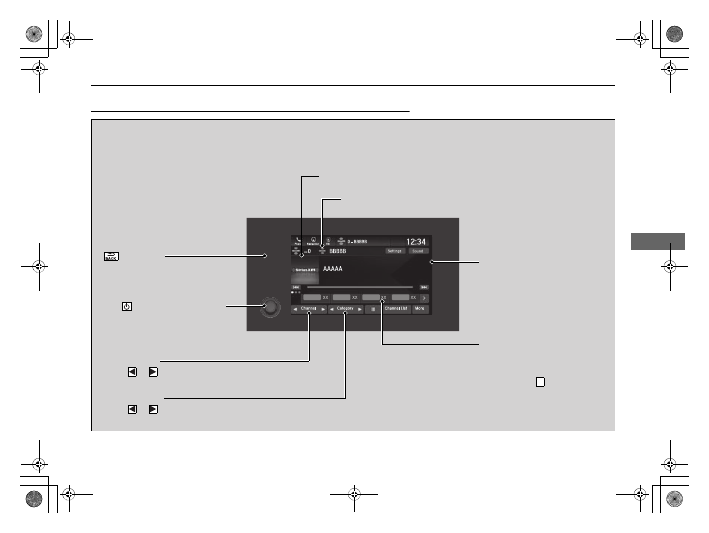
337
uu
Audio System Basic Operation
u
Playing SiriusXM
®
Radio
*
Continued
Features
Playing SiriusXM
®
Radio
*
(Back) Icon
Select to go back to the previous
display.
Channel Icons
Select
or
to the previous or next channel.
Select and hold to rapidly skip 10 channels at a time.
VOL/
AUDIO (Volume/Power)
Knob
Push to turn the audio system on
and off.
Turn to adjust the volume.
Category Icons
Select
or
to display and select a
SiriusXM
®
Radio category.
Audio/Information Screen
Preset Icons
Tune the radio frequency for
preset memory. Select and hold
the preset icon to store that
station. Select
to display
preset 5 onwards.
>
Album Art
Station Art
* Not available on all models
22 US ODYSSEY-31THR6400.book 337 ページ 2020年11月16日 月曜日 午後1時41分
