
Playing Social Playlist; Track Icons; Repeat Icon- Page 363
2022 Honda Odyssey Owners Manual
Table of Contents
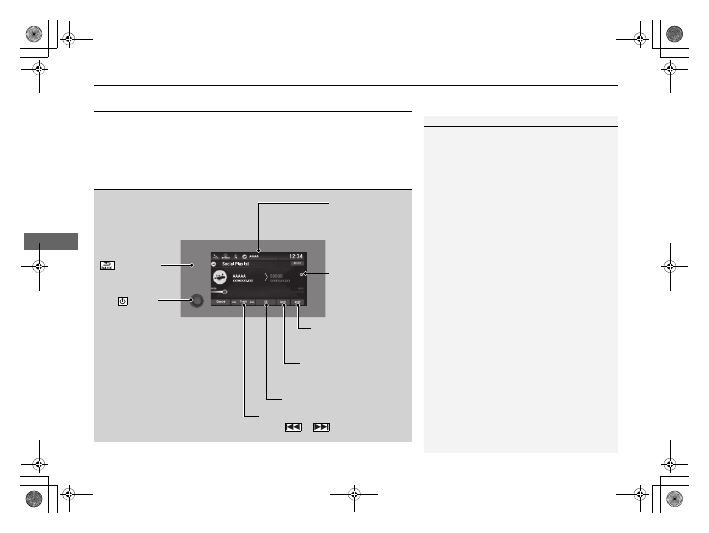
362
uu
Audio System Basic Operation
u
Playing Social Playlist
Features
Playing Social Playlist
The Honda CabinControl
®
smartphone app allows users to share audio files from
their devices to Social Playlist.
The driver cannot select the audio files from the audio/information screen. The driver
can play in order of their choice only if they individually select each song in the
queue. The driver cannot rearrange the order of the playlist.
2
P. 369
1
For more information, check the Honda
CabinControl smartphone app instruction manual.
(Back) Icon
Select to go back to
the previous display.
Track Icons
Select
or
to change files.
VOL/
AUDIO
(Volume/Power)
Knob
Push to turn the
audio system on
and off.
Turn to adjust
the volume.
Audio/Information
Screen
Play/Pause Icon
Repeat Icon
Select to repeat the current
file.
Random Icon
Select to play all files in
random order.
Remove Icon
Select to remove
the file from the
playlist.
22 US ODYSSEY-31THR6400.book 362 ページ 2020年11月16日 月曜日 午後1時41分
