
Phone Not Found?; Phone Setup; To pair a cell phone (when there is no - Page 492
2022 Honda Odyssey Owners Manual
Table of Contents
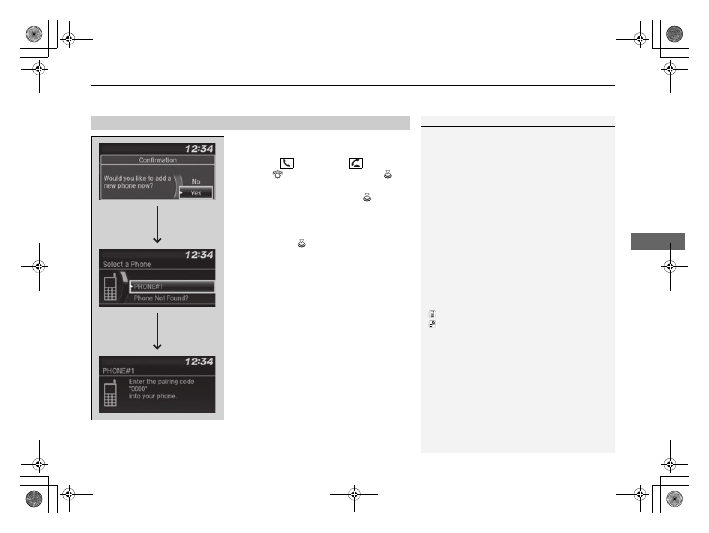
Continued
491
uu
Bluetooth
®
HandsFreeLink
®
u
HFL Menus
Features
■
To pair a cell phone (when there is no
phone paired to the system)
1.
Press the
button or the
button.
2.
Rotate
to select
Yes
, then press
.
3.
Make sure your phone is in search or
discoverable mode, then press
.
u
HFL automatically searches for a
Bluetooth
®
device.
4.
When your phone appears on the list, select
it by pressing
.
u
If your phone does not appear, select
Phone Not Found?
and search for
Bluetooth
®
devices using your phone.
From your phone, select
HandsFreeLink
.
5.
The system gives you a pairing code on the
audio/information screen.
u
Confirm if the pairing code on the screen
and your phone match.
This may vary by phone.
6.
A notification appears on the screen if
pairing is successful.
■
Phone Setup
1
Your
Bluetooth
-compatible phone must be paired to
HFL before you can make and receive hands-free
calls.
Phone Pairing Tips:
•
You cannot pair your phone while the vehicle is
moving.
•
Up to six phones can be paired.
•
Your phone’s battery may drain faster when it is
connected to HFL.
•
If your phone is not ready for pairing or not found
by the system within three minutes, the system will
time out and return to idle.
Once you have paired a phone, you can see it
displayed on the screen with one or two icons on the
right side.
These icons indicate the following:
: The phone can be used with HFL.
: The phone is compatible with
Bluetooth
®
Audio.
22 US ODYSSEY-31THR6400.book 491 ページ 2020年11月16日 月曜日 午後1時41分
Detailed Information for 2022 Honda Odyssey Owners Manual
Lists of information found in 2022 Honda Odyssey Owners Manual - Page 492
- 1. Press the button or the button.
- 2. Rotate to select Yes , then press .
- 3. Make sure your phone is in search or discoverable mode, then press .
- 4. When your phone appears on the list, select it by pressing .
- 5. The system gives you a pairing code on the audio/information screen.
- 6. A notification appears on the screen if pairing is successful.
- You cannot pair your phone while the vehicle is moving.
- Up to six phones can be paired.
- Your phone’s battery may drain faster when it is connected to HFL.
- If your phone is not ready for pairing or not found by the system within three minutes, the system will time out and return to idle.
FAQ (Frequently Asked Questions) for 2022 Honda Odyssey Owners Manual - Page 492
- Continued 491 uu Bluetooth ® HandsFreeLink ® u HFL Menus Features ■ To pair a cell phone (when there is no phone paired to the system) 1. Press the button or the button. 2. Rotate to select Yes , then press . 3. Make sure your phone is in search or discoverable mode, then press . u HFL automatically searches for a Bluetooth ® device. 4. When your phone appears on the list, select it by pressing . u If your phone does not appear, select Phone Not Found?
