
Show At System Start; Default View Mode; How to use- Page 536
2022 Honda Odyssey Owners Manual
Table of Contents
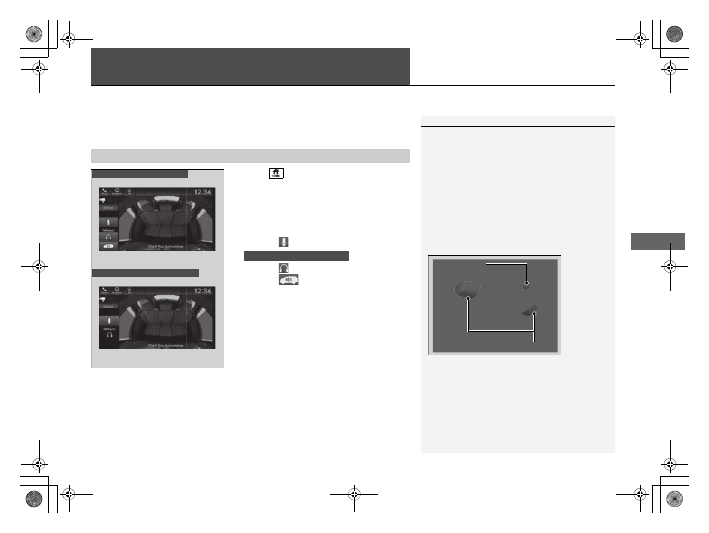
535
Features
CabinWatch
®
*
Your audio system allows you to monitor a view of the second and third row seat’s
passengers on the audio/information screen.
1.
Select .
2.
Select
CabinWatch
.
u
To zoom the desired position, double tap
or pinch out on the camera image.
u
To return to the normal display, double
tap again or pinch in.
u
Select
to mute your voice.
u
Select
to broadcast to headphones.
u
Select
to broadcast to the rear
speakers.
■
How to use
1
You can customize the following items by selecting
Settings
on the
CabinWatch
screen.
•
Show At System Start
: Selects whether
CabinWatch
is displayed every time you start the
engine.
•
Default View Mode
: You can change the screen
setting every time you turn on
CabinWatch
.
The
CabinWatch
camera is equipped near the
overhead screen.
The camera can also monitor at the nighttime with
the IR lights.
For
CabinWatch
to work properly:
•
Do not attach an object, sticker or film to the area
around the camera.
•
Do not touch the camera lens.
•
In some low light conditions the IR lights may
impact color of the camera image.
Camera
IR Lights
Models with center speaker
Models without center speaker
Models with center speaker
* Not available on all models
22 US ODYSSEY-31THR6400.book 535 ページ 2020年11月16日 月曜日 午後1時41分
Detailed Information for 2022 Honda Odyssey Owners Manual
Lists of information found in 2022 Honda Odyssey Owners Manual - Page 536
- 1. Select .
- 2. Select CabinWatch .
- Show At System Start : Selects whether CabinWatch is displayed every time you start the engine.
- Default View Mode : You can change the screen setting every time you turn on CabinWatch .
- Do not attach an object, sticker or film to the area around the camera.
- Do not touch the camera lens.
- In some low light conditions the IR lights may impact color of the camera image.
