
Programming your own personal entry code; Controls and features; KEYLESS ENTRY SYSTEM- Page 50
1998 Ford Taurus User Manual
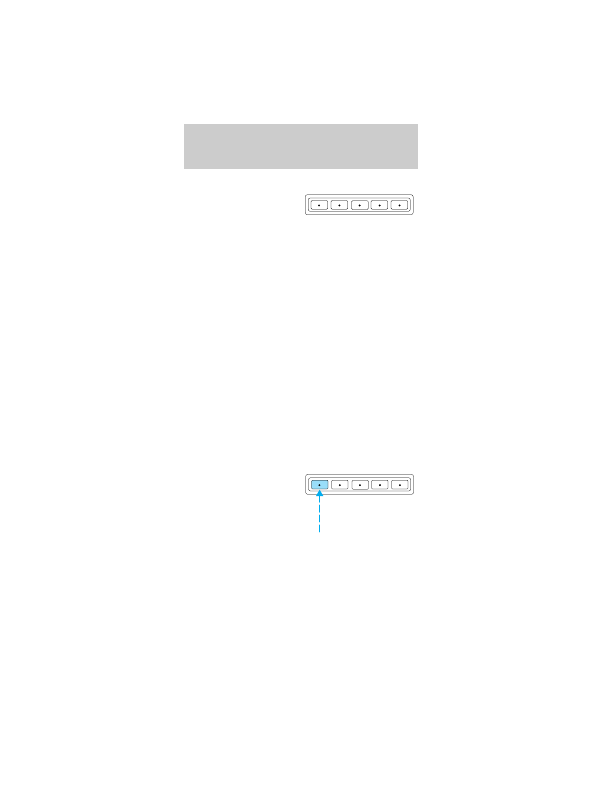
KEYLESS ENTRY SYSTEM
With the keyless entry
keypad, you can:
•
lock or unlock the
vehicle doors and liftgate (wagons) without using
the key.
•
arm and disarm the perimeter alarm system
(if equipped)
See also
Remote entry system
and
Perimeter
alarm system
in this chapter for more information.
Your vehicle has a factory-set 5–digit code that
operates the keyless entry system. You can also
program your own 5–digit personal entry code.
The factory-set code is located:
•
on the owner’s wallet card in the glove
compartment
•
taped to the computer module
When pressing the controls on the keyless entry
keypad, press the middle of the controls to ensure a
good activation.
Programming your own personal entry code
1. Enter the factory-set code (keypad will illuminate
when pressed).
2. Press the 1/2 control
within five seconds of
step 1.
3. Enter your personal
5 digit code. Enter
each digit within five
seconds of the previous one.
Do not set a code that includes five of the same
number or presents them in sequential order.
Thieves can easily figure out these types of codes.
1 2
3 4
5 6
7 8
9 0
1 2
3 4
5 6
7 8
9 0
Controls and features
50
Detailed Information for 1998 Ford Taurus User Manual
Lists of information found in 1998 Ford Taurus User Manual - Page 50
- 1. Enter the factory-set code (keypad will illuminate when pressed).
- 2. Press the 1/2 control within five seconds of step 1.
- 3. Enter your personal 5 digit code.
- lock or unlock the vehicle doors and liftgate (wagons) without using the key.
- arm and disarm the perimeter alarm system (if equipped) See also Remote entry system and Perimeter alarm system in this chapter for more information.
- on the owner’s wallet card in the glove compartment • taped to the computer module When pressing the controls on the keyless entry keypad, press the middle of the controls to ensure a good activation.
