
Speaker balance adjust; Speaker fade adjust; Tape play select- Page 25
1999 Ford Mustang User Manual
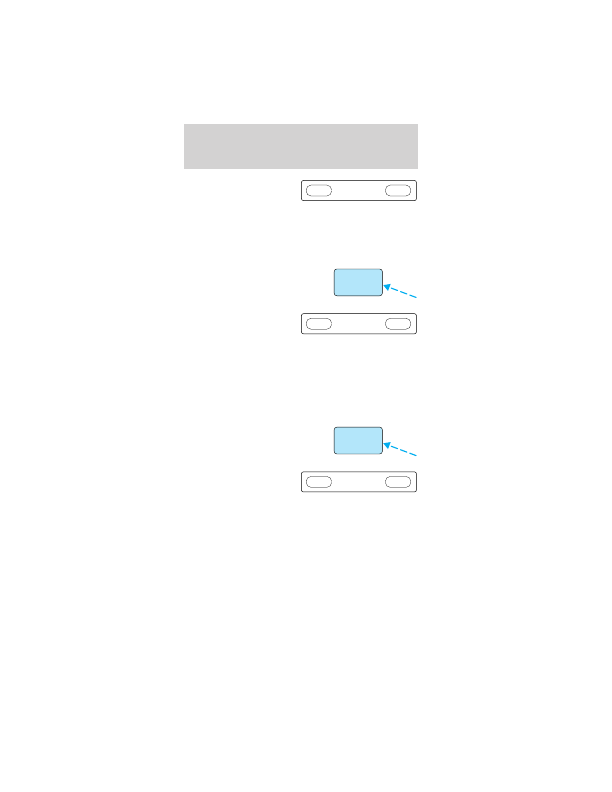
•
Press (+) or (−) on
the volume control
to increase or
decrease treble output.
Speaker balance adjust
Speaker sound distribution can be adjusted between
the right and left speakers.
•
Push the AUDIO
control repeatedly
until the display
reads BAL.
•
Press the (+) side of
the volume control
to shift sound to the
right speakers.
•
Press the (−) side of the volume control to shift
sound to the left speakers.
Speaker fade adjust
Speaker sound distribution can be adjusted between
the front and rear speakers.
•
Push the AUDIO
control repeatedly
until the display
reads FADE.
•
Press the (+) side of
the volume control
to shift sound to the
front speakers.
•
Press the (−) side of the volume control to shift
sound to the rear speakers.
Tape play select
Insert a tape to begin tape play.
Push only slightly when inserting a cassette tape
(with the open edge to the right). A cassette deck
loading mechanism pulls the tape in the rest of the
way.
VOLUME
+
–
AUDIO
VOLUME
+
–
AUDIO
VOLUME
+
–
Controls and features
25
Detailed Information for 1999 Ford Mustang User Manual
Lists of information found in 1999 Ford Mustang User Manual - Page 25
- Press (+) or (−) on the volume control to increase or decrease treble output.
- Push the AUDIO control repeatedly until the display reads BAL.
- Press the (+) side of the volume control to shift sound to the right speakers.
- Press the (−) side of the volume control to shift sound to the left speakers.
- Push the AUDIO control repeatedly until the display reads FADE.
- Press the (+) side of the volume control to shift sound to the front speakers.
- Press the (−) side of the volume control to shift sound to the rear speakers.
