
Driver Settings Menu; EXPRESS WINDOWS; AUTO LOCKS- Page 28
1999 Ford Taurus User Manual
Table of Contents
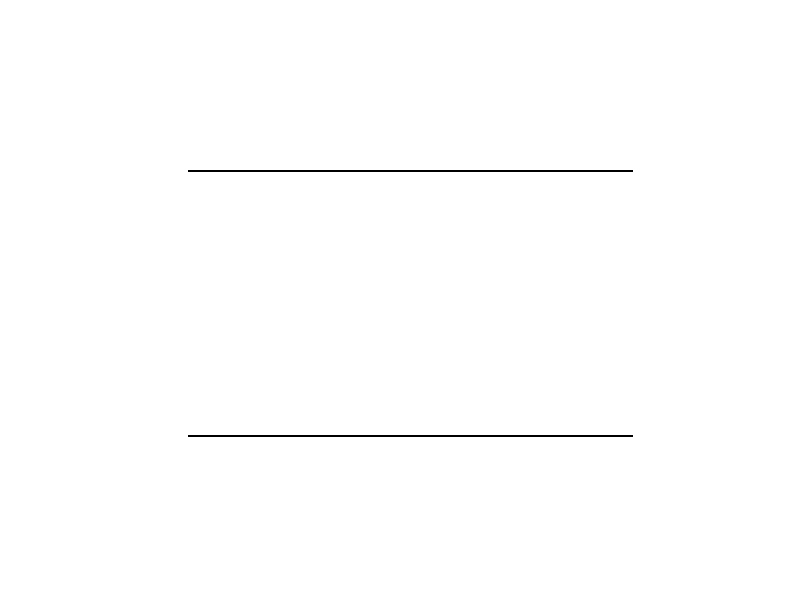
23
4.
Press the VEHICLE SETTINGS control to
complete the procedure. A press of any control
besides RESET or VEHICLE SETTINGS will
abort the procedure and will not establish a
new Personalized Oil Reset Percentage.
When your Personalized Oil Reset Percentage has
been established, it will be used beginning with the
completion of your next OIL CHANGE RESET
procedure.
Driver Settings Menu
The DRIVER MENU control allows you to cycle
through seven (if equipped with phone) features
which you can turn on or off by using the RESET
control. These options are saved for each driver
personality profile.
❑
EXPRESS WINDOWS
— a short tap of the
control will cause the driver’s window to go
fully down automatically.
❑
AUTO LOCKS
— automatically locks all doors
when all doors are closed and the vehicle speed
is at least 3 mph.
❑
HORN CHIRP
— sounds an audible “chirp”
when the LOCK button on the Remote Entry
Key Fob is pressed.
❑
EASY ENTRY
— moves the driver’s seat back
two inches and the steering column to the up
and forward most position when the key is
removed from the ignition. Moves the driver’s
seat and steering column to the set position
when the driver returns.
❑
REVERSE MIRRORS
— when the vehicle is
shifted to R (Reverse), the outside mirrors are
tilted down for an improved view close to the
vehicle for backing up.
❑
AUTO GLIDE
— automatically moves the seat
forward when the seatback is tilted forward.
File:03fnis8.ex
Update:Thu Jun 27 10:00:37 1996
Detailed Information for 1999 Ford Taurus User Manual
Lists of information found in 1999 Ford Taurus User Manual - Page 28
- 4. Press the VEHICLE SETTINGS control to complete the procedure.
