
Disappears - Page 110
2021 Honda Civic Hatchback Owners Manual
Table of Contents
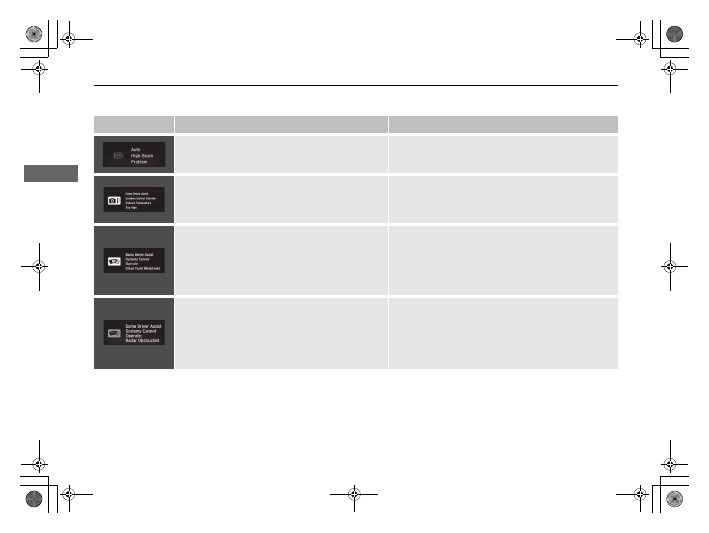
108
uu
Indicators
u
Driver Information Interface Warning and Information Messages
In
strum
e
nt Pa
nel
Message
Condition
Explanation
●
Appears if there is a problem with the auto high-
beam.
●
Manually operate the headlight switch.
●
If you are driving with the high-beam headlights when
this happens, the headlights are changed to low beams.
●
Appears if the temperature inside the front sensor
camera is too high and some driver assist systems
cannot be activated.
●
Use the climate control system to cool down the camera.
●
Disappears
- The camera has been cooled down and
the systems are activated normally.
2
●
Appears if the area around the front sensor camera
is blocked by dirt, mud, etc and be prevented from
detecting a vehicle in front.
●
May appear when driving in bad weather (rain,
snow, fog, etc.)
●
When the front window gets dirty, stop your vehicle in a
safe place, and wipe it off with a soft cloth.
●
Have your vehicle checked by a dealer if the message
does not disappear even after you cleaned the area
around the camera.
2
●
Appears if anything covers the radar sensor cover
and prevents the sensor from detecting a vehicle in
front.
●
May appear when driving in bad weather (rain,
snow, fog, etc.)
●
When the radar sensor gets dirty, stop your vehicle in a
safe place, and wipe off dirt using a soft cloth. The
message may take some time to go off.
●
Have your vehicle checked by a dealer if the message
does not disappear even after you clean the sensor cover.
2
21 CIVIC 5D HUM-31TGG6400_01.book 108 ページ 2020年8月28日 金曜日 午後1時48分
