
Vehicle Settings; Customized Features; Vehicle Menu- Page 136
2021 Honda Civic Hatchback Owners Manual
Table of Contents
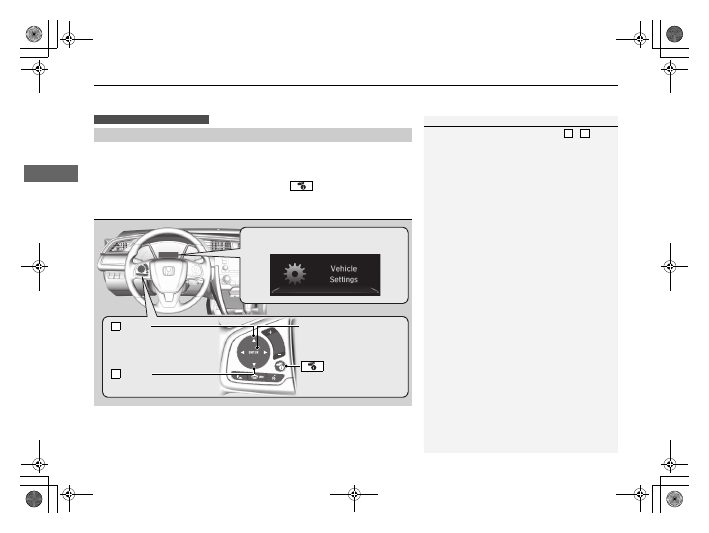
uu
Gauges and Driver Information Interface
u
Driver Information Interface
134
In
strum
e
nt Pa
nel
Use the driver information interface to customize certain features.
■
How to customize
Select the
Vehicle Settings
screen by pressing the
button while the ignition
switch is in ON
(
w
, and the vehicle is at a complete stop. Select
Vehicle Settings
,
then press the
ENTER
button.
■
Customized Features
Models with color audio system
1
To customize other features, press the
/
button.
2
P. 137
2
Example of customization settings
P. 141
Put the transmission into
(
P
before you attempt to
change any customized setting.
3
4
ENTER
Button
Press to set your selection.
Button
Press to go to
Vehicle Menu
.
Button
Press to scroll upwards.
3
Button
Press to scroll downwards.
4
Driver information interface:
Goes to
Vehicle Settings
.
21 CIVIC 5D HUM-31TGG6400_01.book 134 ページ 2020年8月28日 金曜日 午後1時48分
