
Lock - Page 153
2021 Honda Civic Hatchback Owners Manual
Table of Contents
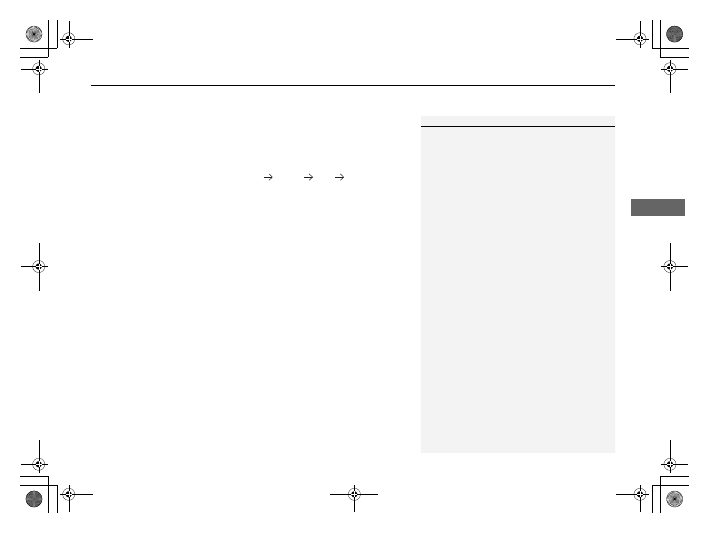
Continued
151
uu
Locking and Unlocking the Doors
u
Locking/Unlocking the Doors from the Outside
Co
ntrols
To temporarily deactivate the function:
1.
Set the power mode to OFF.
2.
Open the driver’s door.
3.
Using the master door lock switch, operate
the lock as follows:
Lock
Unlock
Lock
Unlock.
u
The beeper sounds and the function is
deactivated.
To restore the function:
•
Set the power mode to ON.
•
Lock the vehicle without using the auto lock
function.
•
With the smart entry remote on you, move
out of the auto lock function operation
range.
•
Open any door.
1
Locking the doors and hatch (Walk away auto lock
Under the following circumstances, the auto lock
function will not activate:
•
The smart entry remote is inside the vehicle.
•
The smart entry remote is taken out of its
operational range before all the doors and hatch
are closed.
The auto lock function does not operate when any of
the following conditions are met.
•
The smart entry remote is inside the vehicle.
•
A door, hatch or the hood is not closed.
•
The power mode is set to any mode other than
OFF.
•
The smart entry remote is not located within a
radius of about 5 feet (1.5 m) from the vehicle
when you get out of the vehicle and close the
doors.
u
The beeper will not sound.
u
The beeper will sound.
21 CIVIC 5D HUM-31TGG6400_01.book 151 ページ 2020年8月28日 金曜日 午後1時48分
Detailed Information for 2021 Honda Civic Hatchback Owners Manual
Lists of information found in 2021 Honda Civic Hatchback Owners Manual - Page 153
- 1. Set the power mode to OFF.
- 2. Open the driver’s door.
- 3. Using the master door lock switch, operate the lock as follows: Lock Unlock Lock Unlock.
- 1.5 m) from the vehicle when you get out of the vehicle and close the doors.
- Set the power mode to ON.
- Lock the vehicle without using the auto lock function.
- With the smart entry remote on you, move out of the auto lock function operation range.
- Open any door.
- The smart entry remote is inside the vehicle.
- The smart entry remote is taken out of its operational range before all the doors and hatch are closed.
- The smart entry remote is inside the vehicle.
- A door, hatch or the hood is not closed.
- The power mode is set to any mode other than OFF.
- The smart entry remote is not located within a radius of about 5 feet (1.
