
Some Driver Assist Systems Cannot ; Operate: Camera Temperature Too High; Operate: Clean Front Windshield- Page 185
2021 Honda Civic Hatchback Owners Manual
Table of Contents
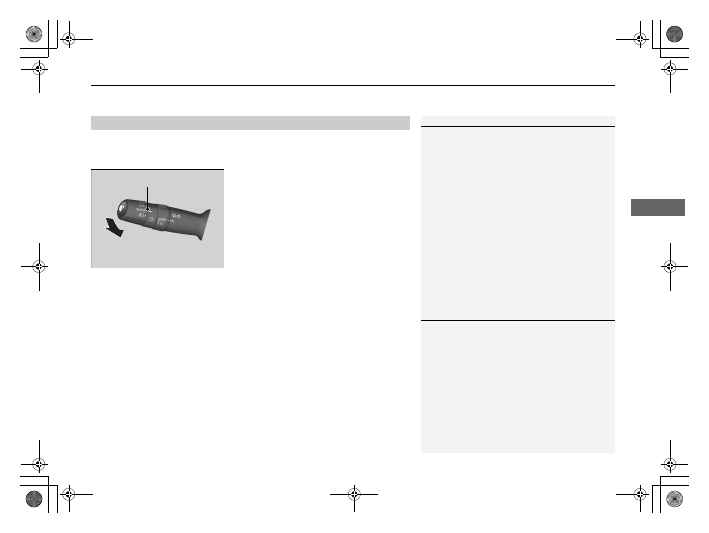
183
uu
Operating the Switches Around the Steering Wheel
u
Auto High-Beam
Co
ntrols
You can turn the auto high-beam system off. If you want to turn the system off or
on, turn the ignition switch to ON
(
w
*1
, then carry out the following procedures
while the vehicle is stationary.
To turn the system off:
With the light switch is in
AUTO
, pull the lever
toward you and hold it for at least 40 seconds.
After the auto high-beam indicator light blinks
twice, release the lever.
To turn the system on:
With the light switch is in
AUTO
, pull the lever
toward you and hold it for at least 30 seconds.
After the auto high-beam indicator light blinks
once, release the lever.
*1: Models with the smart entry system have an
ENGINE START/STOP
button instead of an
ignition switch.
■
How to Turn Off the Auto High-Beam
1
If the
Some Driver Assist Systems Cannot
Operate: Camera Temperature Too High
message
appears:
•
Use the climate control system to cool down the
interior and, if necessary, also use defroster mode
with the airflow directed toward the camera.
•
Start driving the vehicle to lower the windshield
temperature, which cools down the area around
the camera.
If the
Some Driver Assist Systems Cannot
Operate: Clean Front Windshield
message
appears:
•
Park your vehicle in a safe place, and clean the
windshield. If the message does not disappear after
you have cleaned the windshield and driven for a
while, have your vehicle checked by a dealer.
1
How to Turn Off the Auto High-Beam
If you turn the auto high-beam system off, the system
does not operate until you turn the system on.
Park in a safe place before turning the system off or
on.
AUTO
Position
21 CIVIC 5D HUM-31TGG6400_01.book 183 ページ 2020年8月28日 金曜日 午後1時48分
Detailed Information for 2021 Honda Civic Hatchback Owners Manual
Lists of information found in 2021 Honda Civic Hatchback Owners Manual - Page 185
- Use the climate control system to cool down the interior and, if necessary, also use defroster mode with the airflow directed toward the camera.
- Start driving the vehicle to lower the windshield temperature, which cools down the area around the camera.
- Park your vehicle in a safe place, and clean the windshield.
