
Smartphone ; App List; Instrument Panel- Page 268
2021 Honda Civic Hatchback Owners Manual
Table of Contents
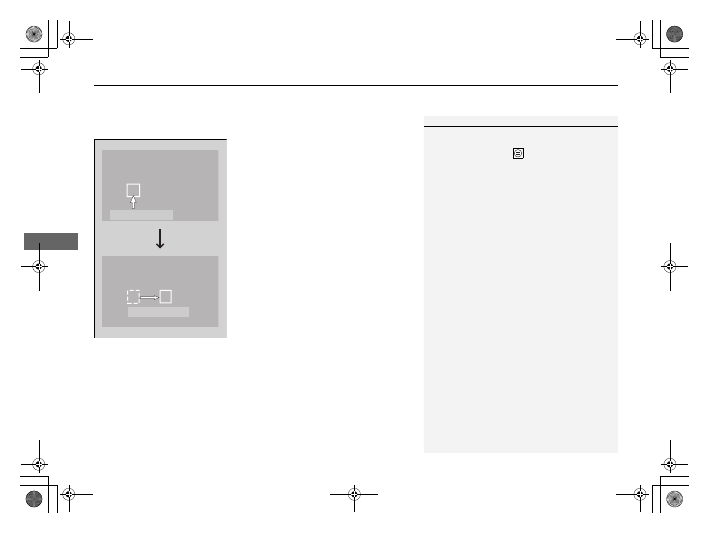
uu
Audio System Basic Operation
u
Audio/Information Screen
266
Features
■
To move icons on the home screen
You can change location on the home screen.
1.
Select and hold an icon.
u
The screen switches to the customization
screen.
2.
Drag and drop the icon to where you want
it to be.
3.
Select
OK
.
u
The screen will return to the home
screen.
1
To move icons on the home screen
You can also move the
Phone
,
Info
,
Audio
,
Settings
,
Navigation
*
,
HondaLink
,
Smartphone
Connection
,
App List
(
), and
Instrument Panel
icons in the same manner.
Select and hold.
Drag and drop.
* Not available on all models
21 CIVIC 5D HUM-31TGG6400_01.book 266 ページ 2020年8月28日 金曜日 午後1時48分
Detailed Information for 2021 Honda Civic Hatchback Owners Manual
Lists of information found in 2021 Honda Civic Hatchback Owners Manual - Page 268
- 1. Select and hold an icon.
- 2. Drag and drop the icon to where you want it to be.
- 3. Select OK .
