
Android Auto- Page 318
2021 Honda Civic Hatchback Owners Manual
Table of Contents
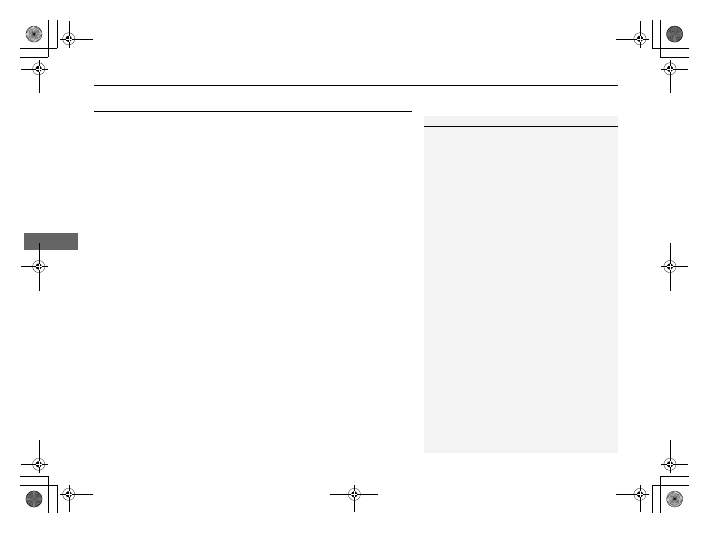
316
uu
Audio System Basic Operation
u
Android Auto
Features
Android Auto
When you connect an Android phone to the Display Audio system via the 1.5A USB
port, Android Auto is automatically initiated. When connected via Android Auto,
you can use the audio/information screen to access the Phone, Google Maps
(Navigation), Google Play Music, and Google Now functions. When you first use
Android Auto, a tutorial will appear on the screen.
We recommend that you complete this tutorial while safely parked before using
Android Auto.
2
P. 227
2
P. 318
1
To use Android Auto, you need to download the
Android Auto app from Google Play to your
smartphone.
Only Android 5.0 (Lollipop) or later versions are
compatible with Android Auto.
Bluetooth A2DP cannot be used with Android Auto
phone.
Park in a safe place before connecting your Android
phone to Android Auto and when launching any
compatible apps.
To use Android Auto, connect the USB cable to the
1.5A USB port. The USB port in the center console
storage will not enable Android Auto operation.
2
P. 227
When your Android phone is connected to Android
Auto, it is not possible to use the
Bluetooth
®
Audio.
However, other previously paired phones can stream
audio via
Bluetooth
®
while Android Auto is
connected.
2
P. 418
21 CIVIC 5D HUM-31TGG6400_01.book 316 ページ 2020年8月28日 金曜日 午後1時48分
Detailed Information for 2021 Honda Civic Hatchback Owners Manual
Lists of information found in 2021 Honda Civic Hatchback Owners Manual - Page 318
- 1.5A USB port, Android Auto is automatically initiated.
- 5.0 (Lollipop) or later versions are compatible with Android Auto.
- 1.5A USB port.
