
Phone Setup; Auto Transfer; Mobile - Page 398
2021 Honda Civic Hatchback Owners Manual
Table of Contents
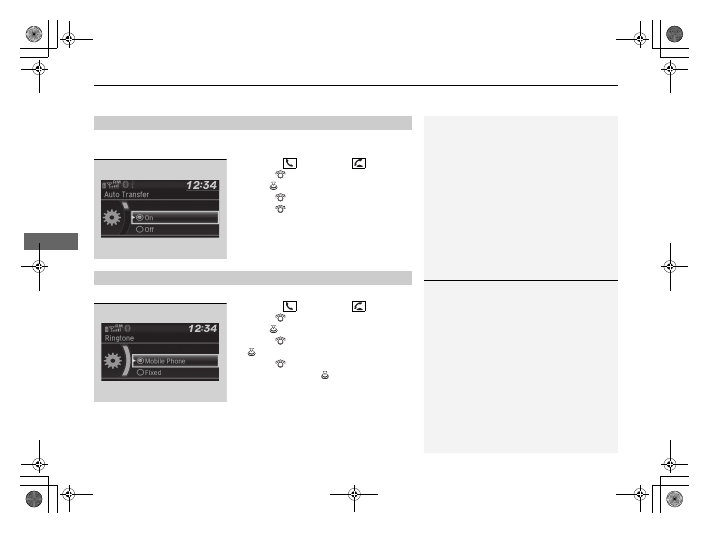
uu
Bluetooth
®
HandsFreeLink
®
u
HFL Menus
396
Features
If you get into the vehicle while you are on the phone, the call can be automatically
transferred to HFL.
1.
Press the
button or the
button.
2.
Rotate
to
select
Phone Setup
, then
press .
3.
Rotate
to
select
Auto Transfer
.
4.
Rotate
to
select
On
or
Off
.
You can change the ring tone setting.
1.
Press the
button or the
button.
2.
Rotate
to
select
Phone Setup
, then
press .
3.
Rotate
to
select
Ringtone
, then press
.
4.
Rotate
to
select
Fixed
or
Mobile
Phone
, then press
.
■
Automatic Transferring
■
Ring Tone
1
Fixed:
The fixed ring tone sounds from the speakers.
Mobile Phone:
Depending on the make and model
of the cell phone, the ring tone stored in the phone
will sound if the phone is connected.
21 CIVIC 5D HUM-31TGG6400_01.book 396 ページ 2020年8月28日 金曜日 午後1時48分
Detailed Information for 2021 Honda Civic Hatchback Owners Manual
Lists of information found in 2021 Honda Civic Hatchback Owners Manual - Page 398
- 1. Press the button or the button.
- 2. Rotate to select Phone Setup , then press .
- 3. Rotate to select Auto Transfer .
- 4. Rotate to select On or Off .
- 1. Press the button or the button.
- 2. Rotate to select Phone Setup , then press .
- 3. Rotate to select Ringtone , then press .
- 4. Rotate to select Fixed or Mobile Phone , then press .
