
Phone Setup; Speed Dial; Delete Voice Tag- Page 405
2021 Honda Civic Hatchback Owners Manual
Table of Contents
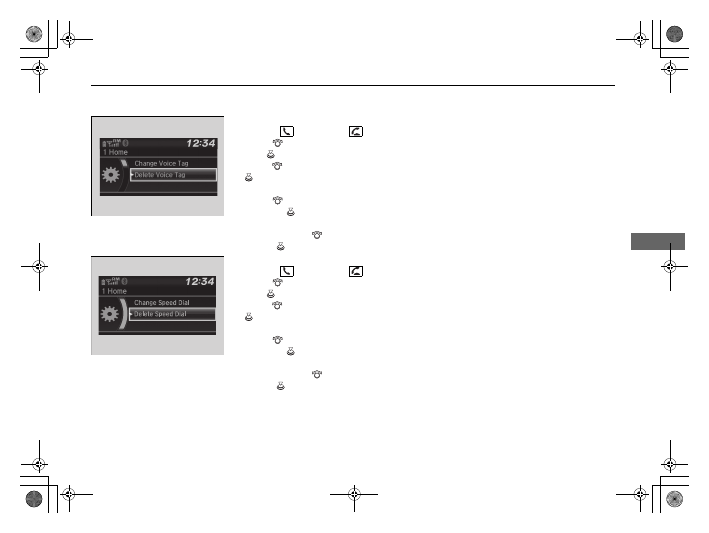
403
uu
Bluetooth
®
HandsFreeLink
®
u
HFL Menus
Continued
Features
■
To delete a voice tag
1.
Press the
button or the
button.
2.
Rotate
to select
Phone Setup
, then
press .
3.
Rotate
to
select
Speed Dial
, then press
.
4.
Select an existing speed dial entry.
5.
Rotate
to select
Delete Voice Tag
,
then press
.
u
A confirmation message appears on the
screen. Rotate
to select
Yes
, then
press .
■
To delete a speed dial number
1.
Press the
button or the
button.
2.
Rotate
to select
Phone Setup
, then
press .
3.
Rotate
to
select
Speed Dial
, then press
.
4.
Select an existing speed dial entry.
5.
Rotate
to select
Delete Speed Dial
,
then press
.
u
A confirmation message appears on the
screen. Rotate
to select
Yes
, then
press .
Change Speed Dial
Delete Speed Dial
Store Voice Tag
21 CIVIC 5D HUM-31TGG6400_01.book 403 ページ 2020年8月28日 金曜日 午後1時48分
Detailed Information for 2021 Honda Civic Hatchback Owners Manual
Lists of information found in 2021 Honda Civic Hatchback Owners Manual - Page 405
- 1. Press the button or the button.
- 2. Rotate to select Phone Setup , then press .
- 3. Rotate to select Speed Dial , then press .
- 4. Select an existing speed dial entry.
- 5. Rotate to select Delete Voice Tag , then press .
- 1. Press the button or the button.
- 2. Rotate to select Phone Setup , then press .
- 3. Rotate to select Speed Dial , then press .
- 4. Select an existing speed dial entry.
- 5. Rotate to select Delete Speed Dial , then press .
