
Bluetooth Device List; Add Bluetooth Device; Phone Settings screen- Page 415
2021 Honda Civic Hatchback Owners Manual
Table of Contents
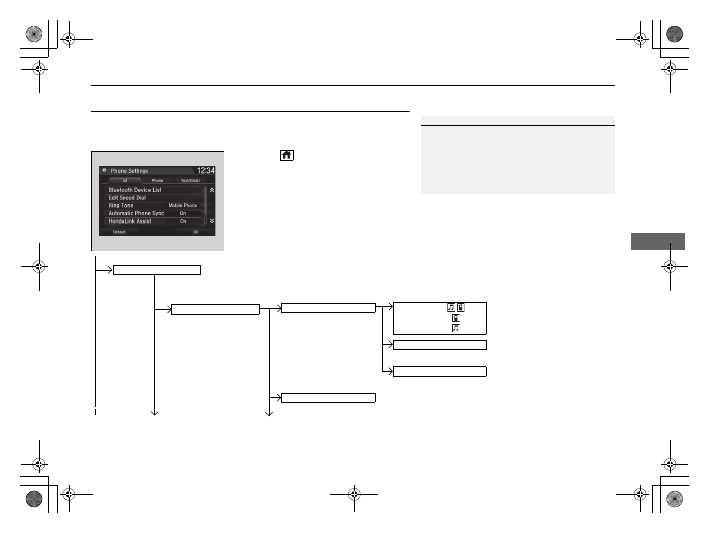
413
uu
Bluetooth
®
HandsFreeLink
®
u
HFL Menus
Continued
Features
HFL Menus
The ignition switch must be in ACCESSORY
(
q
or
(
w
*1
to use HFL.
■
Phone Settings screen
1.
Press the
button.
2.
Select
Settings
.
3.
Select
Phone
.
1
To use HFL, you must first pair your
Bluetooth
-
compatible cell phone to the system while the vehicle
is parked.
Some functions are limited while driving.
Disconnect a paired phone
from the system.
Bluetooth Device List
(Existing entry list)
Disconnect
Delete
Delete a paired phone.
Add Bluetooth Device
Pair a new phone to the system.
Phone
Connect a paired device to
the system.
Connect
Connect
Connect
*1 : Models with the smart entry system have an
ENGINE START/STOP
button instead of an ignition switch.
21 CIVIC 5D HUM-31TGG6400_01.book 413 ページ 2020年8月28日 金曜日 午後1時48分
Detailed Information for 2021 Honda Civic Hatchback Owners Manual
Lists of information found in 2021 Honda Civic Hatchback Owners Manual - Page 415
- 1. Press the button.
- 2. Select Settings .
- 3. Select Phone .
