
Voice Recog.; Phonebook Phonetic ; Delete All- Page 433
2021 Honda Civic Hatchback Owners Manual
Table of Contents
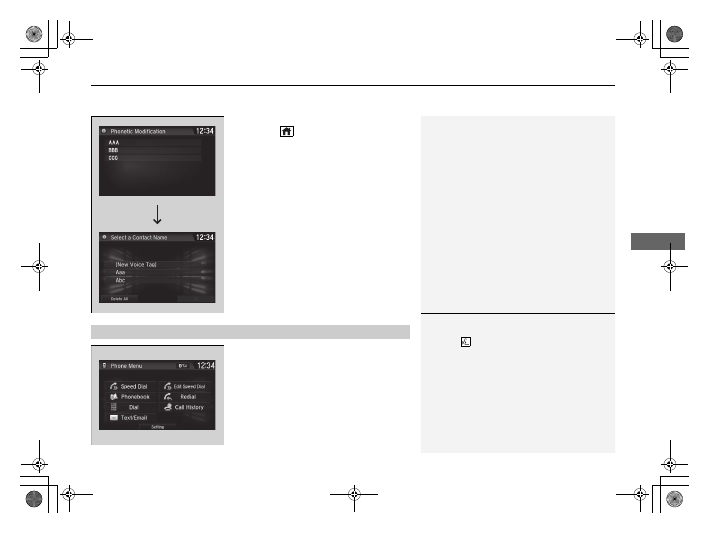
Continued
431
uu
Bluetooth
®
HandsFreeLink
®
u
HFL Menus
Features
■
To delete all modified voice tags
1.
Press the
button.
2.
Select
Settings
.
3.
Select
System
.
4.
Select the
Voice Recog.
tab.
5.
Select
Phonebook Phonetic
Modification
.
6.
Select the phone you want to delete
phonetic modification.
u
The contact name list appears.
7.
Select
Delete All
.
8.
You will receive a confirmation message on
the screen, then select
Yes
.
You can make calls by inputting any phone
number, or by using the imported
phonebook, call history, speed dial entries, or
redial.
■
Making a Call
1
Any voice-tagged speed dial entry can be dialed by
voice from most screens.
Press the
button and say the voice tag name.
Once a call is connected, you can hear the voice of
the person you are calling through the audio
speakers.
While there is an active connection with Apple
CarPlay, phone calls cannot be made with
HandsFreeLink
®
and are only made from Apple
CarPlay.
21 CIVIC 5D HUM-31TGG6400_01.book 431 ページ 2020年8月28日 金曜日 午後1時48分
Detailed Information for 2021 Honda Civic Hatchback Owners Manual
Lists of information found in 2021 Honda Civic Hatchback Owners Manual - Page 433
- 1. Press the button.
- 2. Select Settings .
- 3. Select System .
- 4. Select the Voice Recog.
- 5. Select Phonebook Phonetic Modification .
- 6. Select the phone you want to delete phonetic modification.
- 7. Select Delete All .
- 8. You will receive a confirmation message on the screen, then select Yes .
