
All Due ; Resetting the Display; ENGINE START/STOP- Page 580
2021 Honda Civic Hatchback Owners Manual
Table of Contents
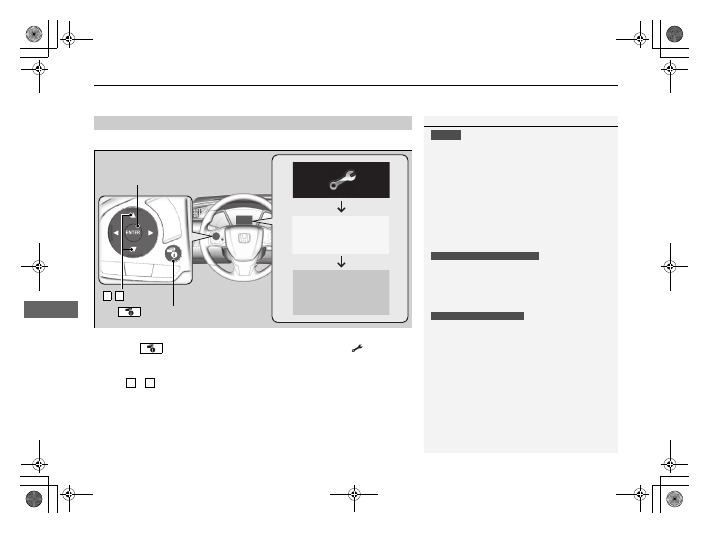
uu
Maintenance Minder
TM
u
To Use Maintenance Minder
TM
578
Main
tenan
ce
Reset the Maintenance Minder display if you have performed the maintenance service.
1.
Turn the ignition switch to ON
(
w
*1
.
2.
Press the
(display/information) button repeatedly until the
appears.
3.
Press the
ENTER
button.
4.
Press and hold the
ENTER
button for about 10 seconds to enter the reset mode.
5.
Press
/
button to select a maintenance item to reset, or to select
All Due
Items
(You can also select
Cancel
to end the process).
6.
Press the
ENTER
button to reset the selected item.
7.
Repeat from step 4 for other items you wish to reset.
*1: Models with the smart entry system have an
ENGINE START/STOP
button instead of an
ignition switch.
■
Resetting the Display
1
NOTICE
Failure to reset the relevant item(s) after a
maintenance service results in the system showing
incorrect maintenance intervals, which can lead to
serious mechanical problems.
The dealer will reset the Maintenance Minder display
after completing the required maintenance service. If
someone other than a dealer performs maintenance
service, reset the relevant maintenance item(s)
yourself.
You can also reset the Maintenance Minder
TM
display
using the customized features on the driver
information interface.
2
You can also reset the Maintenance Minder
TM
display
using the audio/information screen.
2
Models with color audio system
Models with Display Audio
ENTER
Button
(Display/Information) Button
/
Button
3 4
3
4
21 CIVIC 5D HUM-31TGG6400_01.book 578 ページ 2020年8月28日 金曜日 午後1時48分
Detailed Information for 2021 Honda Civic Hatchback Owners Manual
Lists of information found in 2021 Honda Civic Hatchback Owners Manual - Page 580
- 1. Turn the ignition switch to ON ( w *1 .
- 2. Press the (display/information) button repeatedly until the appears.
- 3. Press the ENTER button.
- 4. Press and hold the ENTER button for about 10 seconds to enter the reset mode.
- 5. Press / button to select a maintenance item to reset, or to select All Due Items (You can also select Cancel to end the process).
- 6. Press the ENTER button to reset the selected item.
- 7. Repeat from step 4 for other items you wish to reset.
