
Appears constantly - Page 121
2022 Honda Odyssey Owners Manual
Table of Contents
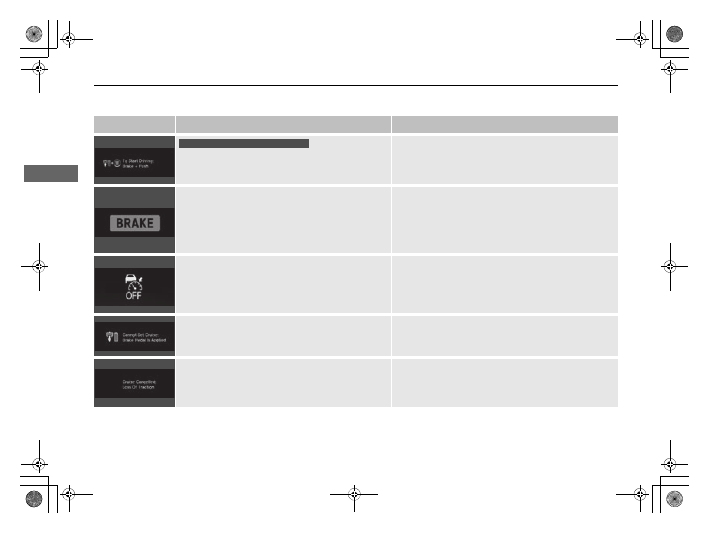
120
uu
Indicators
u
Driver Information Interface Warning and Information Messages
In
strum
e
nt Pa
nel
Message
Condition
Explanation
•
Appears when you unlock and open the driver’s
door while the engine is running by remote engine
start.
2
Remote Engine Start with Vehicle Feedback
P. 552
•
Flashes when the system senses a likely collision with
a vehicle in front of you.
•
Take appropriate action to prevent a collision (apply the
brakes, change lanes, etc.)
2
Collision Mitigation Braking System
P. 589
2
Adaptive Cruise Control (ACC) with Low Speed
Follow
•
Appears when ACC with Low Speed Follow has
been automatically canceled.
•
You can resume the set speed after the condition that
caused ACC with Low Speed Follow to cancel improves.
Press the
RES/+
button.
2
Adaptive Cruise Control (ACC) with Low Speed
Follow
•
Appears when pressing the
–/SET
button while the
vehicle is moving and the brake pedal is depressed.
•
ACC with Low Speed Follow cannot be set.
2
Adaptive Cruise Control (ACC) with Low Speed
Follow
•
Appears if the VSA
®
or traction control function
operates while ACC with Low Speed Follow is in
operation.
•
ACC with Low Speed Follow has been automatically
canceled.
2
Adaptive Cruise Control (ACC) with Low Speed
Follow
Models with remote engine starter
* Not available on all models
22 US ODYSSEY-31THR6400.book 120 ページ 2020年11月16日 月曜日 午後1時41分
Detailed Information for 2022 Honda Odyssey Owners Manual
Lists of information found in 2022 Honda Odyssey Owners Manual - Page 121
- Appears when you unlock and open the driver’s door while the engine is running by remote engine start.
- Flashes when the system senses a likely collision with a vehicle in front of you.
- Take appropriate action to prevent a collision (apply the brakes, change lanes, etc.
- Appears when ACC with Low Speed Follow has been automatically canceled.
- You can resume the set speed after the condition that caused ACC with Low Speed Follow to cancel improves.
- Appears when pressing the –/SET button while the vehicle is moving and the brake pedal is depressed.
- ACC with Low Speed Follow cannot be set.
- Appears if the VSA ® or traction control function operates while ACC with Low Speed Follow is in operation.
- ACC with Low Speed Follow has been automatically canceled.
