
Appears constantly - Page 122
2022 Honda Odyssey Owners Manual
Table of Contents
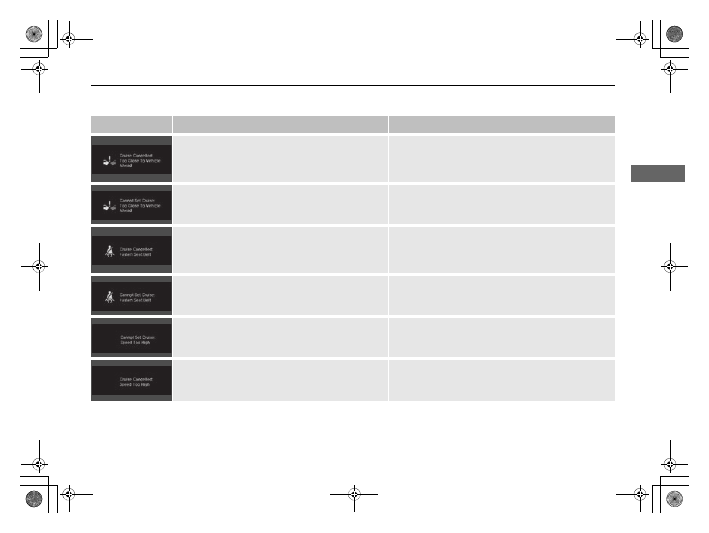
121
uu
Indicators
u
Driver Information Interface Warning and Information Messages
Continued
In
strum
e
nt Pa
nel
Message
Condition
Explanation
●
Appears when the distance between your vehicle
and the vehicle ahead of you is too close while ACC
with Low Speed Follow is in operation.
●
ACC with Low Speed Follow has been automatically
canceled.
2
Adaptive Cruise Control (ACC) with Low Speed
Follow
●
Appears when pressing the
–/SET
button while the
distance between your vehicle and the vehicle ahead
of you is too close.
●
ACC with Low Speed Follow cannot be set.
2
Adaptive Cruise Control (ACC) with Low Speed
Follow
●
Appears when the driver’s seat belt is unfastened
while your vehicle is automatically stopped by ACC
with Low Speed Follow.
●
ACC with Low Speed Follow has been automatically
canceled.
2
Adaptive Cruise Control (ACC) with Low Speed
Follow
●
Appears when pressing the
–/SET
button while the
driver’s seat belt is unfastened.
●
ACC with Low Speed Follow cannot be set.
2
Adaptive Cruise Control (ACC) with Low Speed
Follow
●
Appears when the speed of the vehicle is too high for
you to set ACC.
●
Reduce the speed, then set ACC.
2
Adaptive Cruise Control (ACC) with Low Speed
Follow
●
Appears when ACC is canceled due to excessive high
vehicle speed.
●
Reduce the speed, then reset ACC.
2
Adaptive Cruise Control (ACC) with Low Speed
Follow
22 US ODYSSEY-31THR6400.book 121 ページ 2020年11月16日 月曜日 午後1時41分
