
About My System; System Reset; System Settings- Page 421
2022 Honda Odyssey Owners Manual
Table of Contents
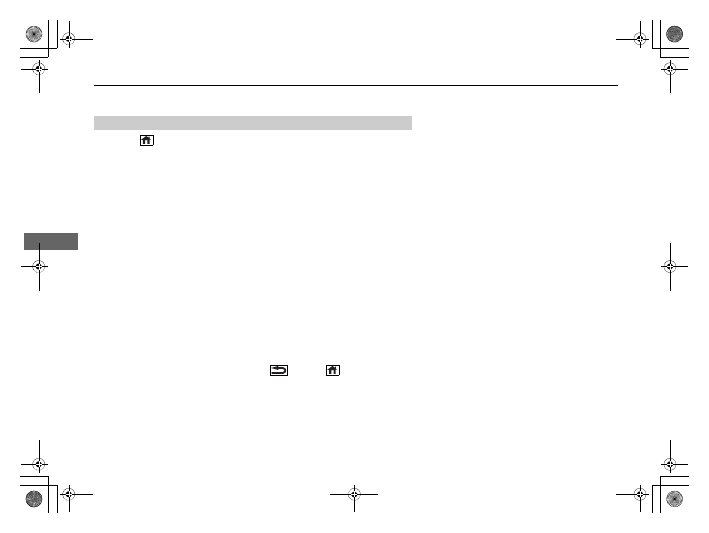
420
uu
Blu-ray/DVD Rear Entertainment System
*
u
Playing a DVD/Blu-ray
TM
Features
1.
Press the
(home) button on the remote.
2.
Select
Settings
and then press the
ENTER
button on the remote to display the
Settings
screen.
3.
Select an item.
The following items are available:
•
Display
: Adjusts the screen’s preferences.
2
•
Language
: Sets the system language used on all screens.
2
P. 421
•
Headphones
: Sets the surround of the wireless headphones.
2
P. 421
•
Accessibility
: With
On
selected, the Blu-ray/DVD rear entertainment system
provides audio feedback through the headphones to assist the user with on-
screen operations.
•
About My System
: Displays the information of the Blu-ray/DVD rear
entertainment system.
•
System Reset
: Resets the Blu-ray/DVD rear entertainment system settings and
erases all login information.
After you make all the adjustments, press the
(back) or
(home) button to
return.
■
System Settings
22 US ODYSSEY-31THR6400.book 420 ページ 2020年11月16日 月曜日 午後1時41分
Detailed Information for 2022 Honda Odyssey Owners Manual
Lists of information found in 2022 Honda Odyssey Owners Manual - Page 421
- 1. Press the (home) button on the remote.
- 2. Select Settings and then press the ENTER button on the remote to display the Settings screen.
- 3. Select an item.
- Display : Adjusts the screen’s preferences.
- Language : Sets the system language used on all screens.
- Headphones : Sets the surround of the wireless headphones.
- Accessibility : With On selected, the Blu-ray/DVD rear entertainment system provides audio feedback through the headphones to assist the user with on- screen operations.
- About My System : Displays the information of the Blu-ray/DVD rear entertainment system.
- System Reset : Resets the Blu-ray/DVD rear entertainment system settings and erases all login information.
