
Press ; Press : ; Press and hold - Page 234
2021 Honda Civic Hatchback Owners Manual
Table of Contents
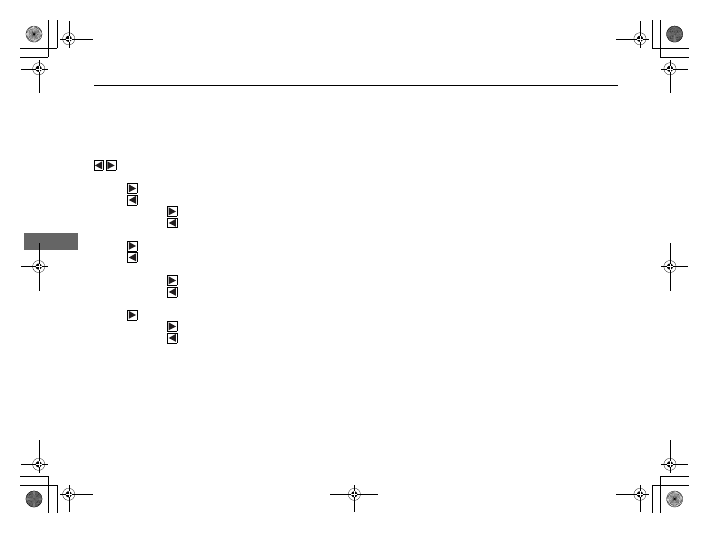
232
uu
Audio System
u
Audio Remote Controls
Features
(
+
(
-
(Volume) Bar
Press
(
+
:
To increase the volume.
Press
(
-
:
To decrease the volume.
Buttons
•
When listening to the radio
Press :
To select the next preset radio station.
Press :
To select the previous preset radio station.
Press and hold
:
To select the next strong station.
Press and hold
:
To select the previous strong station.
•
When listening to an iPod, USB flash drive, or
Bluetooth
®
Audio
Press :
To skip to the next song.
Press :
To go back to the beginning of the current or previous song.
•
When listening to a USB flash drive
Press and hold
:
To skip to the next folder.
Press and hold
:
To go back to the previous folder.
•
When listening to Pandora
®
*
Press :
To skip to the next track.
Press and hold
:
To select the next station.
Press and hold
:
To select the previous station.
* Not available on all models
21 CIVIC 5D HUM-31TGG6400_01.book 232 ページ 2020年8月28日 金曜日 午後1時48分
Detailed Information for 2021 Honda Civic Hatchback Owners Manual
Lists of information found in 2021 Honda Civic Hatchback Owners Manual - Page 234
- When listening to the radio Press : To select the next preset radio station.
- When listening to an iPod, USB flash drive, or Bluetooth ® Audio Press : To skip to the next song.
- When listening to a USB flash drive Press and hold : To skip to the next folder.
- When listening to Pandora ® * Press : To skip to the next track.
