
Selector Knob: ; Adjust Clock; MENU/CLOCK button: - Page 235
2021 Honda Civic Hatchback Owners Manual
Table of Contents
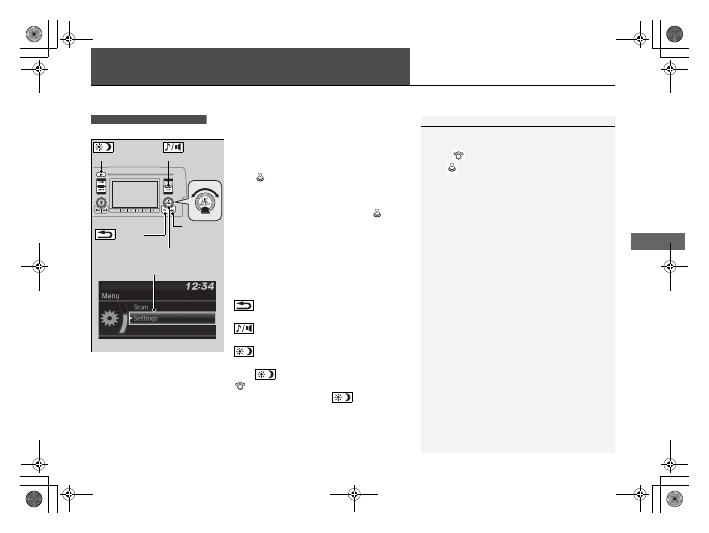
233
Features
Audio System Basic Operation
To use the audio system, the ignition switch must be in ACCESSORY
(
q
or ON
(
w
.
Use the selector knob or
MENU/CLOCK
button to access some audio functions.
Press
to switch between the normal and
extended display for some functions.
Selector Knob:
Rotate left or right to scroll
through the available choices. Press
to set
your selection.
MENU/CLOCK button:
Press to select any
mode.
The available modes include wallpaper,
display, clock, language setup, and play
modes. Play mode choices include scan,
random, repeat, and so on.
(Back) button:
Press to go back to the
previous display.
button:
Press to select the sound
setting mode.
(Day/Night) button:
Press to change
the audio/information screen brightness.
Press
, then adjust the brightness using
.
u
Each time you press
, the mode
switches between the daytime mode,
nighttime mode and
OFF
mode.
Models with color audio system
1
These indications are used to show how to operate
the selector knob.
Rotate
to select.
Press
to enter.
Menu Items
2
Adjust Clock
P. 144
2
2
P. 238
2
P. 239
2
P. 343
Press the button on the steering wheel to change any
audio setting.
2
P. 230
(Back)
Button
Selector Knob
MENU/
CLOCK
Button
(Day/Night)
Button
(Sound)
Button
Menu Display
21 CIVIC 5D HUM-31TGG6400_01.book 233 ページ 2020年8月28日 金曜日 午後1時48分
