
Interrupt Beep; To set up an alert beep; Receiving a sports alert- Page 291
2021 Honda Civic Hatchback Owners Manual
Table of Contents
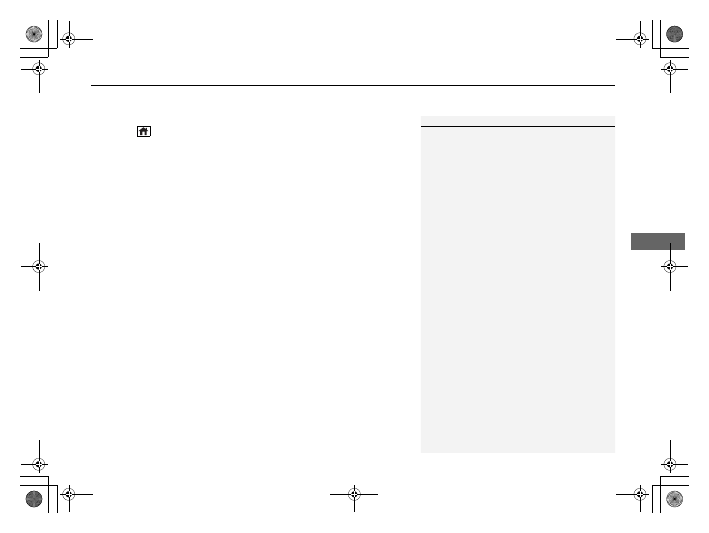
Continued
289
uu
Audio System Basic Operation
u
Playing SiriusXM
®
Radio
*
Features
■
To set up an alert beep
1.
Press the
button.
2.
Select
Settings
.
3.
Select
Audio
.
4.
Select
SportsFlash Setup
.
5.
Select
Interrupt Beep
.
6.
Select
On
.
■
Receiving a sports alert
1.
A pop-up appears and notifies you of a sports alert.
2.
Select
Listen
.
u
You can use the same items as the playback mode pop-up screen.
2
P. 287
To go back to the previous screen, select
Back
.
■
Listening to a missed sports alert
If you have missed a sports alert:
1.
Select
MENU
.
2.
Select
SportsFlash List
.
3.
Select alert.
1
You can also set up a alert beep by the following
procedure.
1. Select
Audio
.
2. Select
MENU
.
3. Select
Setting
.
4. Select
SportsFlash Setup
.
21 CIVIC 5D HUM-31TGG6400_01.book 289 ページ 2020年8月28日 金曜日 午後1時48分
Detailed Information for 2021 Honda Civic Hatchback Owners Manual
Lists of information found in 2021 Honda Civic Hatchback Owners Manual - Page 291
- 1. Press the button.
- 2. Select Settings .
- 3. Select Audio .
- 4. Select SportsFlash Setup .
- 5. Select Interrupt Beep .
- 6. Select On .
- 1. A pop-up appears and notifies you of a sports alert.
- 2. Select Listen .
- 1. Select MENU .
- 2. Select SportsFlash List .
- 3. Select alert.
- 1. Select Audio .
- 2. Select MENU .
- 3. Select Setting .
- 4. Select SportsFlash Setup .
