
Song Icons; Cover Art; Driver Information Interface- Page 293
2021 Honda Civic Hatchback Owners Manual
Table of Contents
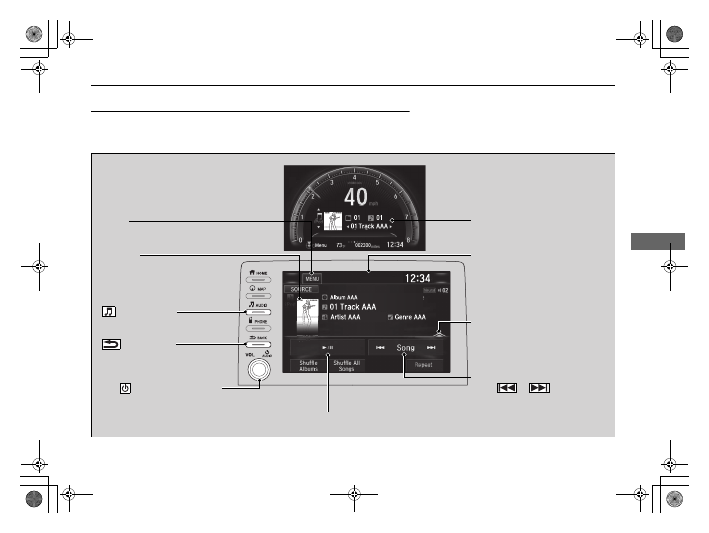
291
uu
Audio System Basic Operation
u
Playing an iPod
Continued
Features
Playing an iPod
Connect the iPod using your USB connector to the USB port, then select the iPod
mode.
2
P. 227
*1:Some or all of the lists may not be displayed.
MENU
Select to display the menu items.
Song Icons
Select
or
to change
songs.
Select and hold to move rapidly
within a song.
Open/Close Icon
*1
Displays/hides the detailed
information.
Cover Art
Audio/Information Screen
Play/Pause Icon
Driver Information Interface
(Audio) Button
Press to display the audio screen.
(Back) Button
Press to go back to the previous
display.
VOL/
AUDIO (Volume/Power
Audio) Knob
Press to turn the audio system on
and off. Turn to adjust the volume.
21 CIVIC 5D HUM-31TGG6400_01.book 291 ページ 2020年8月28日 金曜日 午後1時48分
