
Phone Settings; Enable ; New - Page 423
2021 Honda Civic Hatchback Owners Manual
Table of Contents
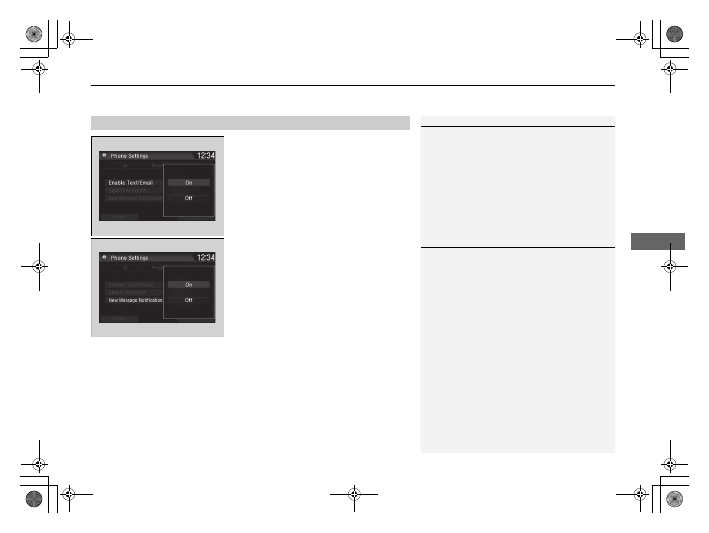
Continued
421
uu
Bluetooth
®
HandsFreeLink
®
u
HFL Menus
Features
■
To turn on or off the text/e-mail
message function
1.
Go to the
Phone Settings
screen.
2
P. 413
2.
Select the
Text/Email
tab, then
Enable
Text/Email
.
u
A pop-up menu appears on the screen.
3.
Select
On
or
Off
.
■
To turn on or off the text/e-mail
message notice
1.
Go to the
Phone Settings
screen.
2
P. 413
2.
Select the
Text/Email
tab, then
New
Message Notification
.
u
A pop-up menu appears on the screen.
3.
Select
On
or
Off
.
■
To Set Up Text/E-mail Message Options
1
To Set Up Text/E-mail Message Options
To use the text/e-mail message function, it may be
necessary to set up on your phone.
Some text/e-mail message features may not be
available depending on a cell phone.
1
To turn on or off the text/e-mail message notice
On:
A pop-up notification comes on every time you
receive a new message.
Off:
The message you receive is stored in the system
without notification.
21 CIVIC 5D HUM-31TGG6400_01.book 421 ページ 2020年8月28日 金曜日 午後1時48分
Detailed Information for 2021 Honda Civic Hatchback Owners Manual
Lists of information found in 2021 Honda Civic Hatchback Owners Manual - Page 423
- 1. Go to the Phone Settings screen.
- 2. Select the Text/Email tab, then Enable Text/Email .
- 3. Select On or Off .
- 1. Go to the Phone Settings screen.
- 2. Select the Text/Email tab, then New Message Notification .
- 3. Select On or Off .
