
Features- Page 230
2022 Honda Civic Sedan Owners Manual
Table of Contents
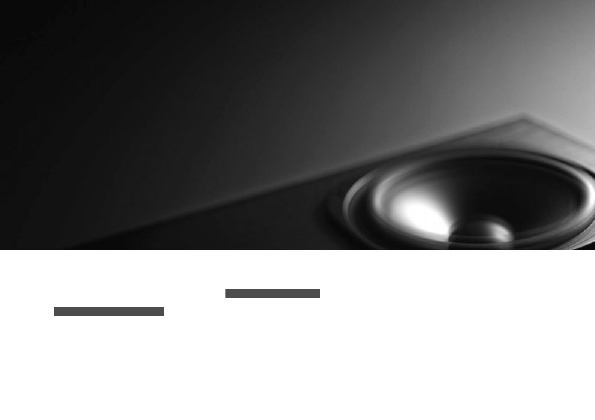
229
Features
This chapter describes how to operate technology features.
About Your Audio System................ 230
USB Port(s) ....................................... 231
Audio System Theft Protection ......... 233
Audio Remote Controls.................... 234
Adjusting the Sound ........................ 238
Display Setup ................................... 239
Playing AM/FM Radio ....................... 240
Playing an iPod ................................ 242
Playing a USB Flash Drive ................. 245
Playing
Siri Eyes Free .................................... 252
Models with color audio system
Smartphone Voice Recognition ........ 253
Apple CarPlay .................................. 254
Android Auto................................... 258
Start Up ........................................... 263
Audio/Information Screen ................ 264
System Updates ............................... 275
Adjusting the Sound ........................ 280
Display Setup ................................... 281
Voice Control Operation .................. 283
Playing AM/FM Radio....................... 286
Playing SiriusXM
Playing an iPod ................................ 301
Models with Display Audio
Playing a USB Flash Drive ................. 304
Playing
..................................... 310
Smart Shortcuts ............................... 314
Wi-Fi Connection............................. 317
Apple CarPlay .................................. 319
Android Auto .................................. 326
General Information on the Audio
............................................. 334
.......................... 428
* Not available on all models
