
Hill Descent Control (HDC); Driving and Operating; Turning the Systems Off and On- Page 204
2022 Chevrolet colorado Owner Manual
Table of Contents
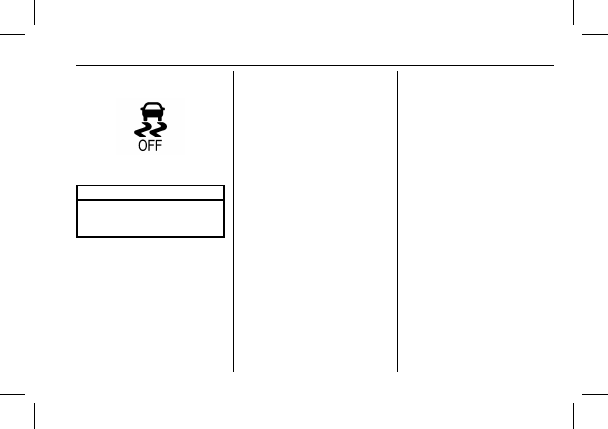
Chevrolet Colorado Owner Manual (GMNA-Localizing-U.S./Canada/Mexico-
15274222) - 2022 - CRC - 3/12/21
Driving and Operating
203
Turning the Systems Off and On
(ZR2 Only)
The button for TCS and StabiliTrak/ESC is on
the center stack.
Caution
Do not repeatedly brake or accelerate
heavily when TCS is off. The vehicle
driveline could be damaged.
To turn off only TCS, press and release
g
.
The Traction Off light
i
and StabiliTrak/ESC
Off light
g
display in the instrument
cluster. To turn TCS on again, press and
release
g
. The Traction Off light
i
and
StabiliTrak/ESC Off light
g
in the instrument
cluster will turn off.
If TCS is limiting wheel spin when
g
is
pressed, the system will not turn off until
the wheels stop spinning.
To turn off both TCS and StabiliTrak/ESC,
press and hold
g
until the Traction Off light
i
and StabiliTrak/ESC Off light
g
come on
and stay on in the instrument cluster. To
turn TCS and StabiliTrak/ESC on again, press
and release
g
. The Traction Off light
i
and
StabiliTrak/ESC Off light
g
in the instrument
cluster turn off.
StabiliTrak/ESC will automatically turn on if
the vehicle exceeds 56 km/h (35 mph). TCS
will remain off until
g
is pressed or until
the ignition is turned off and then back on.
Adding accessories can affect the vehicle
performance. See
Stability Control Interaction with
Off-Road Mode (ZR2 Only)
The TCS and StabiliTrak/ESC calibrations are
different while in Off-Road Mode. They
provide optimum performance in an off-road
environment.
Pressing and releasing
g
while in Off-Road
Mode disables TCS and changes the
StabiliTrak/ESC calibration to allow a greater
difference between vehicle path and
intended path. This reduces the amount of
correction StabiliTrak/ESC will provide in the
event the vehicle is not traveling on the
intended path.
To turn off both TCS and StabiliTrak/ESC,
press and hold
g
until a StabiliTrak/ESC off
message displays in the instrument cluster.
To turn TCS and StabiliTrak/ESC on again,
press and release
g
.
i
and
g
in the
instrument cluster will turn off.
StabiliTrak/ESC will not automatically turn
on while in Off-Road Mode. TCS and
StabiliTrak/ESC will remain off in Off-Road
Mode until
g
is pressed or the ignition is
turned off and then back on.
Hill Descent Control (HDC)
If equipped, HDC can be used when driving
downhill. It sets and maintains vehicle speed
while descending a very steep incline in a
forward or reverse gear.
The HDC switch is on the center stack,
below the climate controls.
Press
5
to enable or disable HDC. Vehicle
speed must be below 60 km/h (37 mph).
