
Locking Front Axle; Driving and Operating- Page 207
2022 Chevrolet colorado Owner Manual
Table of Contents
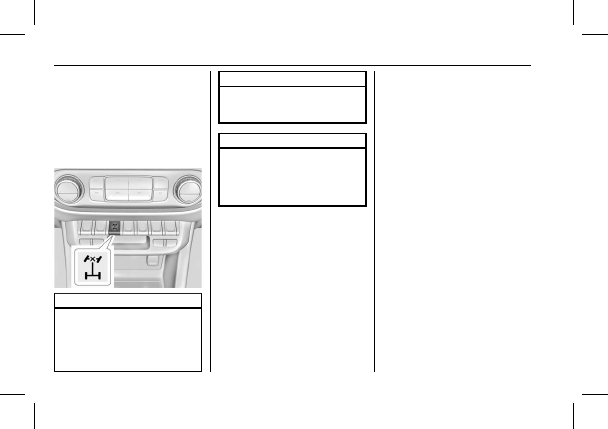
Chevrolet Colorado Owner Manual (GMNA-Localizing-U.S./Canada/Mexico-
15274222) - 2022 - CRC - 3/12/21
206
Driving and Operating
by turning the steering wheel to the right
and to the left while traveling at a low
speed.
Locking Front Axle
If equipped, the locking front axle can give
the vehicle additional traction when
traveling in off-road situations such as mud,
snow, steep hills, and uneven terrain.
Caution
If you try to lock the axle while the
vehicle is stuck and the tires are spinning,
the vehicle
’
s drivetrain could be damaged.
The repairs would not be covered by the
vehicle warranty. Always lock the axle
(Continued)
Caution (Continued)
before attempting situations and/or
navigating terrain that could cause the
vehicle to become stuck.
Caution
If the vehicle
’
s axle is locked while driving
on pavement, the drivetrain could be
damaged. Repairs would not be covered
by the vehicle warranty. Do not use the
locking axle on pavement.
Before the front axle can be locked, the rear
axle must be locked and the transfer case
must be in 4
n
.
To lock the front and rear axles:
1. Place the transfer case in 4
n
. This is the
only mode that allows the front axle to
lock. See
for
more information regarding the transfer
case and four-wheel drive low operation.
2. Press the rear axle locking switch with
the vehicle stopped or moving less than
40 km/h (25 mph).
3. Wait for the light in the switch to stop
flashing and remain illuminated to show
that the rear axle is locked.
4. Press the front axle locking switch with
the vehicle stopped or moving less than
40 km/h (25 mph).
5. Wait for the light in the switch to stop
flashing and remain illuminated to show
that the front axle is locked. Engagement
of the front axle lock will disable the
Antilock Brake System (ABS) and
illuminate the ABS warning light. Hill
Decent Control (HDC) will also be
disabled.
The locking front axle will be disengaged
when the vehicle speed exceeds 40 km/h
(25 mph) or the transfer case is shifted out
of 4
n
.
ABS will be automatically enabled and the
ABS warning light will turn off when the
locking front axle is disengaged.
If HDC was enabled prior to axle lock, it will
be automatically enabled when the locking
front axle is disengaged.
After pressing the switch to unlock the axle,
it may remain locked due to torque in the
driveline. The axle is more easily unlocked
Detailed Information for 2022 Chevrolet colorado Owner Manual
Lists of information found in 2022 Chevrolet colorado Owner Manual - Page 207
- 1. Place the transfer case in 4 n .
- 2. Press the rear axle locking switch with the vehicle stopped or moving less than 40 km/h (25 mph).
- 3. Wait for the light in the switch to stop flashing and remain illuminated to show that the rear axle is locked.
- 4. Press the front axle locking switch with the vehicle stopped or moving less than 40 km/h (25 mph).
- 5. Wait for the light in the switch to stop flashing and remain illuminated to show that the front axle is locked.
