
System Message - Page 100
2022 Honda Civic Sedan Owners Manual
Table of Contents
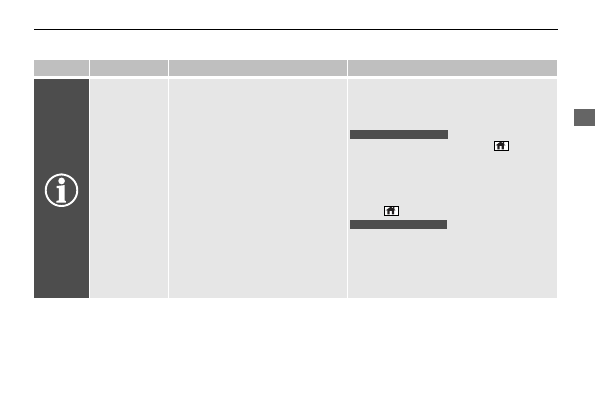
99
uu
Indicators
u
Continued
In
strum
e
nt Pa
nel
Indicator
Name
On/Blinking
Explanation
System Message
Indicator
•
Comes on along with a beep when a
problem is detected. A system message on
the driver information interface appears at
the same time.
●
Refer to the Indicators information in this chapter
when a system message appears on the driver
information interface. Take the appropriate action
for the message.
●
While the indicator is on, press the
(home)
button, and select
Warnings
to see the message
again.
2
Accessing contents in the display
●
The driver information interface will not return to
the normal screen unless the warning is canceled,
or the
(home) button is pressed.
●
While the indicator is on, roll the right selector
wheel to see the message again.
2
●
The driver information interface will not return to
the normal screen unless the warning is canceled,
or the right selector wheel is rolled.
Models with A-type meter
Models with B-type meter
Detailed Information for 2022 Honda Civic Sedan Owners Manual
Lists of information found in 2022 Honda Civic Sedan Owners Manual - Page 100
- Comes on along with a beep when a problem is detected.
