
Stays on constantly ; Stays on constantly- Page 106
2022 Honda Civic Sedan Owners Manual
Table of Contents
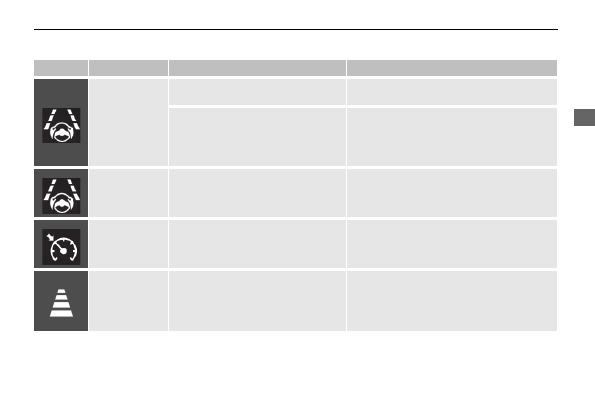
105
uu
Indicators
u
Continued
In
strum
e
nt Pa
nel
Indicator
Name
On/Blinking
Explanation
Lane Keeping
Assist System
(LKAS) Indicator
(Amber)
●
Comes on if there is a problem with the
LKAS.
●
Stays on constantly
- Have your vehicle checked
by a dealer.
●
Indicator may come on temporarily when
the Maximum Load Limit is exceeded.
●
Make sure the total load is within the Maximum
Load Limit.
2
●
Stays on constantly
- Have your vehicle checked
by a dealer.
Lane Keeping
Assist System
(LKAS) Indicator
(White/Green)
●
Lights up in white when you press the LKAS
button.
●
Lights up in green when the LKAS is in
operation.
2
Lane Keeping Assist System (LKAS)
P. 516
Cruise Mode
Indicator
(White/Green)
●
Lights up in white when you change to
cruise mode.
●
Lights up in green when you have set a
speed for cruise control.
2
To Switch ACC with Low Speed Follow to
Cruise Control
P. 513
Adaptive Cruise
Control (ACC) with
Low Speed Follow
Interval Indicator
*
●
Comes on when Adaptive Cruise Control
(ACC) with Low Speed Follow indicator
comes on.
●
Each time you press the Interval button, the
following interval (the interval behind a vehicle
detected ahead of you) setting cycles through extra
long, long, middle, and short following intervals.
2
To Set or Change Following-interval
P. 509
* Not available on all models
