
Customize Display- Page 125
2022 Honda Civic Sedan Owners Manual
Table of Contents
Blank Page
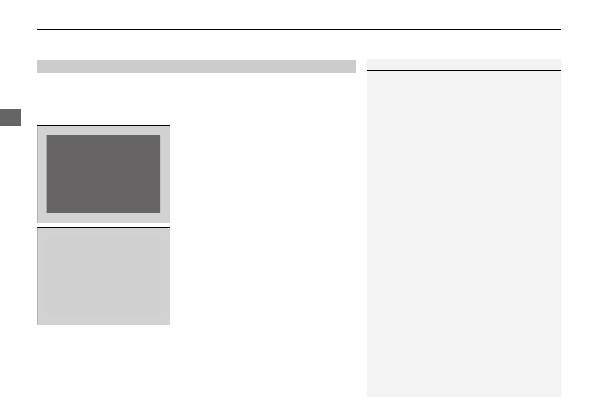
uu
Gauges and Driver Information Interface
u
Driver Information Interface
124
In
strum
e
nt Pa
nel
Change the settings to your liking.
■
Arrange content
You can choose which icons to display on the home screen.
1.
Roll the left selector wheel to scroll to select
Customize display
, then press the left
selector wheel.
2.
Roll the left selector wheel.
3.
Roll the left selector wheel to scroll
between icons, then press the left selector
wheel to check or uncheck them.
■
Customize Display
1
Icons that are gray cannot be removed from the
home screen.
When you customize settings, shift to
(
P
.
Detailed Information for 2022 Honda Civic Sedan Owners Manual
Lists of information found in 2022 Honda Civic Sedan Owners Manual - Page 125
- 1. Roll the left selector wheel to scroll to select Customize display , then press the left selector wheel.
- 2. Roll the left selector wheel.
- 3. Roll the left selector wheel to scroll between icons, then press the left selector wheel to check or uncheck them.
