
Customize ; Turn the displaying on the left side area on and off; Audio & clock- Page 138
2022 Honda Civic Sedan Owners Manual
Table of Contents
Blank Page
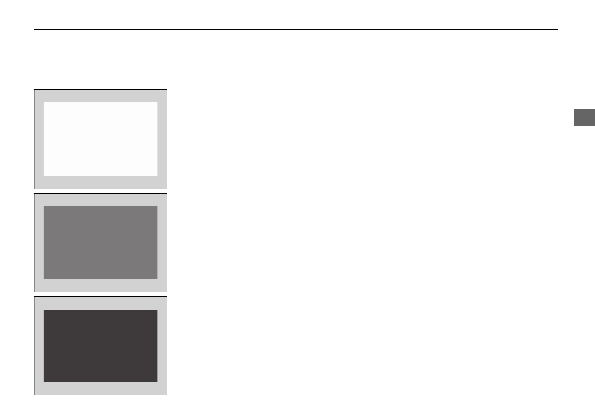
137
uu
Gauges and Driver Information Interface
u
Driver Information Interface (Left Side Area)
In
strum
e
nt Pa
nel
■
Turn the displaying on the left side area on and off
You can select whether the current audio information and clock appear on the left
side area.
1.
Roll the left selector wheel, then roll the left
selector wheel to scroll to select
Customize
display
and press the left selector wheel.
2.
Roll the left selector wheel to scroll to select
Audio & clock
, then press the left selector
wheel.
3.
Roll the left selector wheel to scroll to select
your desired settings, then press the left
selector wheel.
Detailed Information for 2022 Honda Civic Sedan Owners Manual
Lists of information found in 2022 Honda Civic Sedan Owners Manual - Page 138
- 1. Roll the left selector wheel, then roll the left selector wheel to scroll to select Customize display and press the left selector wheel.
- 2. Roll the left selector wheel to scroll to select Audio & clock , then press the left selector wheel.
- 3. Roll the left selector wheel to scroll to select your desired settings, then press the left selector wheel.
