
Refer to the Navigation System Manual- Page 144
2022 Honda Civic Sedan Owners Manual
Table of Contents
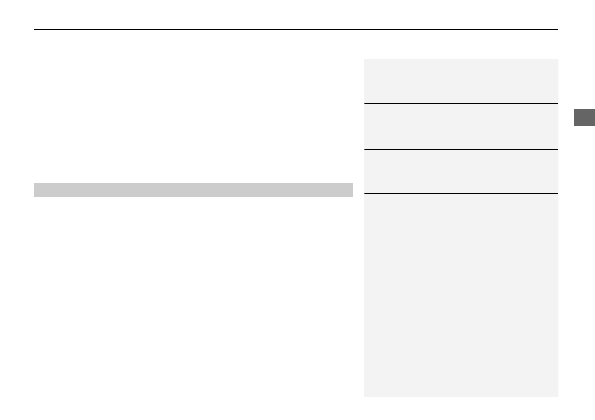
Continued
143
uu
Gauges and Driver Information Interface
u
Driver Information Interface (Right Side Area)
In
strum
e
nt Pa
nel
■
Trip meter
2
■
Elapsed time
Shows the time elapsed since Trip A or Trip B was reset.
■
Average speed
Shows the average speed in mph or km/h since Trip A or Trip B was reset.
■
Compass
Shows the compass screen.
■
Turn-by-Turn Directions
When driving guidance is provided by the navigation system, Apple CarPlay or
Android Auto, turn-by-turn directions to your destination appear.
2
Refer to the Navigation System Manual
2
P. 319
2
P. 258
■
Navigation
1
You can change when to reset the elapsed time.
2
P. 363
1
You can change when to reset the average speed.
2
P. 363
1
When the compass or turn-by-turn directions are
displayed, you can control some navigation system
functions on the driver information interface by
pressing the right selector wheel.
2
Refer to the Navigation System Manual
You can select whether to have the turn-by-turn
display come on or not during the route guidance.
2
P. 363
Turn-by-turn directions may not be available for all
apps.
