
Change gauge design- Page 153
2022 Honda Civic Sedan Owners Manual
Table of Contents
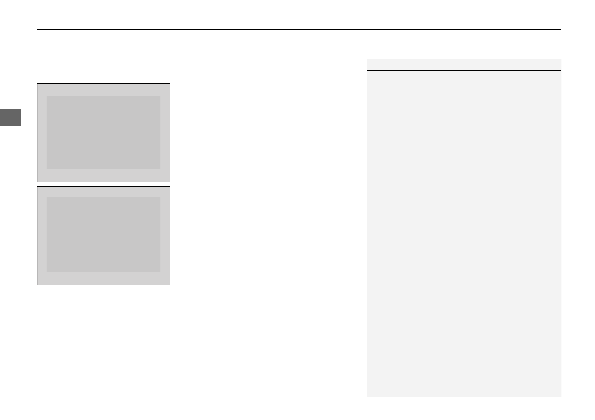
uu
Gauges and Driver Information Interface
u
Driver Information Interface (Right Side Area)
152
In
strum
e
nt Pa
nel
■
Change gauge design
You can change the design, such as speedometer, tachometer and so on.
1.
Press the right selector wheel when you
select the
Customize display
on the driver
information interface.
2.
Roll the right selector wheel to scroll to
select
Gauge design
, then press the right
selector wheel.
3.
Roll the right selector wheel to scroll to
select your desired settings, then press the
right selector wheel.
1
You can select the following design.
Round:
Shows the speedometer and tachometer for
round type.
Bar:
Shows the speedometer and tachometer for bar
type.
Round minimal:
Shows the speedometer and
tachometer for round type while ACC with Low
Speed Follow is not in operation.
Bar minimal:
Shows the speedometer and
tachometer for bar type while ACC with Low Speed
Follow is not in operation.
Detailed Information for 2022 Honda Civic Sedan Owners Manual
Lists of information found in 2022 Honda Civic Sedan Owners Manual - Page 153
- 1. Press the right selector wheel when you select the Customize display on the driver information interface.
- 2. Roll the right selector wheel to scroll to select Gauge design , then press the right selector wheel.
- 3. Roll the right selector wheel to scroll to select your desired settings, then press the right selector wheel.
