
Brightness Control; Brighten: ; Dim: - Page 195
2022 Honda Civic Sedan Owners Manual
Table of Contents
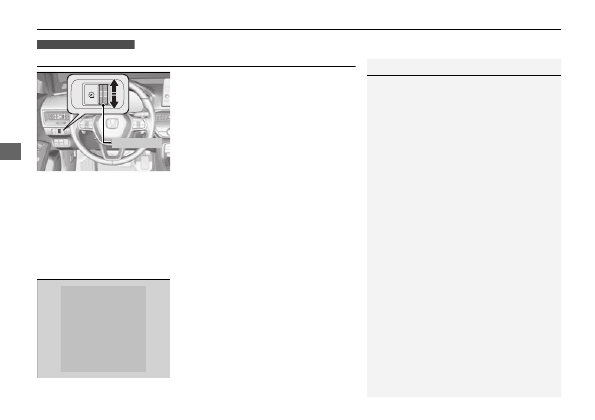
194
uu
Operating the Switches Around the Steering Wheel
u
Brightness Control
Co
ntrols
Brightness Control
The brightness of the gauge is automatically
adjusted depending on the ambient
brightness.
•
The brightness becomes darker when the
ambient light is dark.
•
The brightness becomes brighter when the
ambient light is bright.
■
Adjusting the brightness manually
When the power mode is in ON, you can use
the brightness control dial to adjust
instrument panel brightness.
Brighten:
Turn the dial up.
Dim:
Turn the dial down.
u
You can change the setting even when
the ambient lighting is bright, but the
brightness of the gauge won't change.
■
Brightness level indicator
The brightness level is shown on the driver
information interface while you are adjusting
it.
Models with B-type meter
1
Several seconds after you have adjusted the
brightness, you will be returned to the previous
screen.
Control Dial
Detailed Information for 2022 Honda Civic Sedan Owners Manual
Lists of information found in 2022 Honda Civic Sedan Owners Manual - Page 195
- The brightness becomes darker when the ambient light is dark.
- The brightness becomes brighter when the ambient light is bright.
