
Sound Settings; Bass / Treble:; Balance / Fader:- Page 239
2022 Honda Civic Sedan Owners Manual
Table of Contents
Blank Page
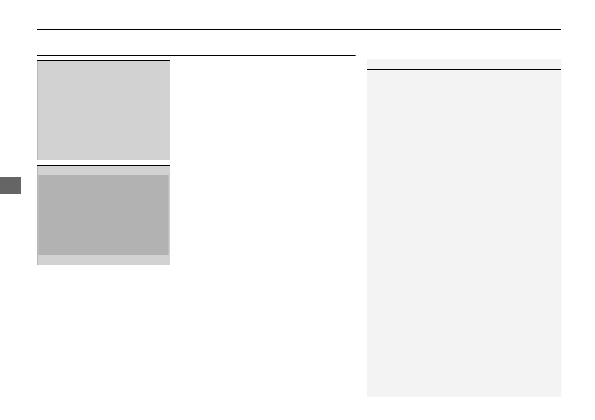
238
uu
Audio System Basic Operation
u
Adjusting the Sound
Features
Adjusting the Sound
1.
Select an audio source.
2.
Press the
MENU
button.
3.
Select
Sound Settings
.
Select an item from the following choices:
•
Bass / Treble:
Bass, Midrange, Treble
•
Balance / Fader:
Balance, Fader
•
Speed Volume Compensation:
Speed
Volume Compensation (SVC)
1
The SVC adjusts the volume level based on the
vehicle speed. As you go faster, audio volume
increases. As you slow down, audio volume
decreases.
Detailed Information for 2022 Honda Civic Sedan Owners Manual
Lists of information found in 2022 Honda Civic Sedan Owners Manual - Page 239
- 1. Select an audio source.
- 2. Press the MENU button.
- 3. Select Sound Settings .
- Bass / Treble: Bass, Midrange, Treble • Balance / Fader: Balance, Fader • Speed Volume Compensation: Speed Volume Compensation (SVC) 1 Adjusting the Sound The SVC adjusts the volume level based on the vehicle speed.
