
Operating Android Auto with Voice Recognition- Page 262
2022 Honda Civic Sedan Owners Manual
Table of Contents
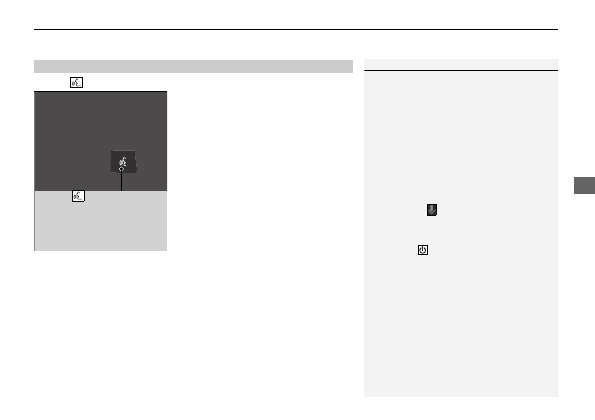
261
uu
Audio System Basic Operation
u
Android Auto
Features
Press the
(talk) button to operate Android Auto with your voice.
■
Operating Android Auto with Voice Recognition
1
Operating Android Auto with Voice Recognition
Below are examples of commands you can give with
voice recognition:
•
Reply to text.
•
Call my wife.
•
Navigate to Honda.
•
Play my music.
•
Send a text message to my wife.
•
Call flower shop.
For more information, please refer to the Android
Auto homepage.
You can also activate the voice recognition function
by selecting the
icon in the lower-right corner of
the screen.
To adjust the guidance volume of voice recognition,
turn the
VOL
/
AUDIO
(Volume/Power) knob while
the guidance is playing.
(Talk) button:
Press to operate
Android Auto with your
voice.
Press again to deactivate
voice recognition.
Detailed Information for 2022 Honda Civic Sedan Owners Manual
Lists of information found in 2022 Honda Civic Sedan Owners Manual - Page 262
- Reply to text.
- Call my wife.
- Navigate to Honda.
- Play my music.
- Send a text message to my wife.
- Call flower shop.
