
Seek Buttons; Settings Icon; Tune Icon- Page 287
2022 Honda Civic Sedan Owners Manual
Table of Contents
Blank Page
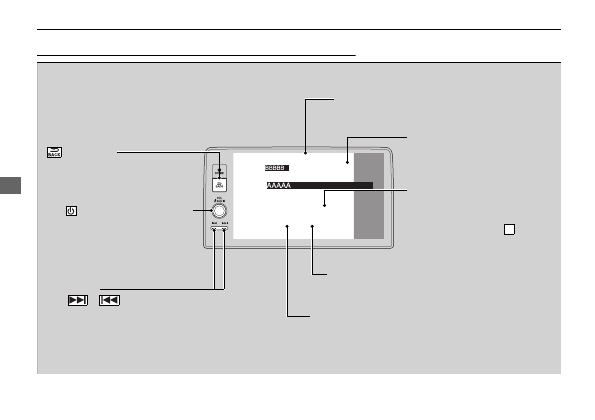
286
uu
Audio System Basic Operation
u
Playing AM/FM Radio
Features
Playing AM/FM Radio
(Back) Button
Press to go back to the previous
display.
Seek Buttons
Press
or
to search the selected band up
or down for a station with a strong signal.
VOL/
AUDIO (Volume/Power) Knob
Press to turn the audio system on and
off.
Turn to adjust the volume.
Settings Icon
Select whether to tune to HD
Radio
TM
automatically.
Tune Icon
Select to use the on-screen keyboard for entering
the radio frequency directly.
Audio/Information Screen
Scan Icon
Select to scan each station with a strong signal.
Preset Icons
Tune the radio frequency for preset
memory.
Select and hold the preset icon to
store that station. Select
to
display beyond preset 5.
>
