
Press & Hold; Create ; Preset Memory- Page 293
2022 Honda Civic Sedan Owners Manual
Table of Contents
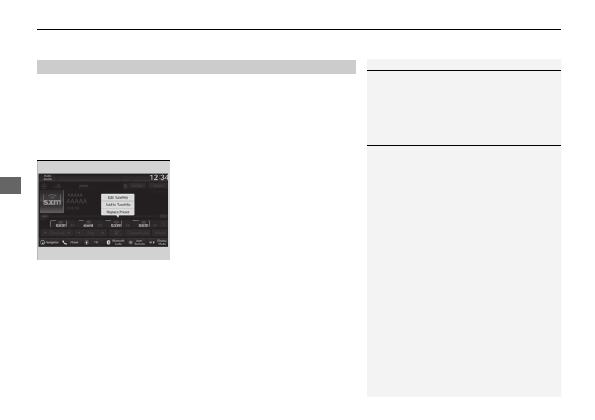
uu
Audio System Basic Operation
u
Playing SiriusXM
®
Radio
292
Features
To store a channel:
1.
Tune to the selected channel.
2.
Select and hold the preset icon to store that channel.
u
Selecting
Press & Hold
can be set a new preset channel.
■
Multi-channel preset (for music channels only)
You can store up to 10 of your preferred music channels per preset.
1.
Tune a station.
2.
Select and hold the preset number you
want to add a music channel.
3.
Select
Add to TuneMix
or
Create
TuneMix
.
u
A message appears if there are no
available presets.
■
Preset Memory
1
You can store 12 SiriusXM
®
channels into the preset
memory.
1
Multi-channel preset (for music channels only)
TuneMix:
The multi-channel preset function can be turned on
or off by the following procedure.
1. Select
Settings
.
2. Select
TuneMix
.
3. Select
ON
or
OFF
.
When you want to replace the channel, select
Replace Preset
.
If you want to delete a channel, select
Edit TuneMix
,
and then select the channel you want to delete.
Detailed Information for 2022 Honda Civic Sedan Owners Manual
Lists of information found in 2022 Honda Civic Sedan Owners Manual - Page 293
- 1. Tune to the selected channel.
- 2. Select and hold the preset icon to store that channel.
- 1. Tune a station.
- 2. Select and hold the preset number you want to add a music channel.
- 3. Select Add to TuneMix or Create TuneMix .
- 1. Select Settings .
- 2. Select TuneMix .
- 3. Select ON or OFF .
