
General Settings; Connect Apple CarPlay wirelessly on the ; Connect Apple CarPlay wirelessly with the steering wheel- Page 324
2022 Honda Civic Sedan Owners Manual
Table of Contents
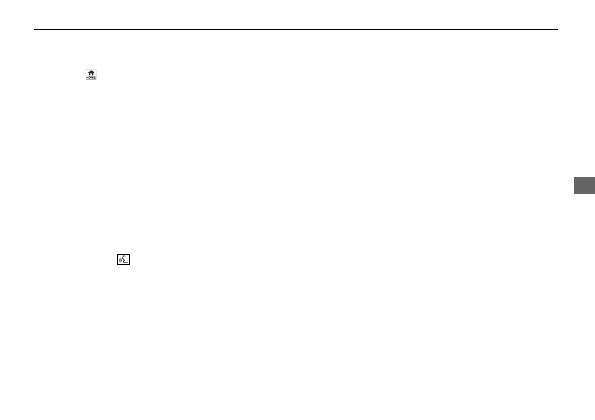
323
uu
Audio System Basic Operation
u
Apple CarPlay
Continued
Features
■
Connect Apple CarPlay wirelessly on the
Bluetooth
®
device list
1.
Press the
button.
2.
Select
General Settings
.
3.
Select
Connections
.
4.
Select
Bluetooth
.
5.
Select
+ Connect New Device
.
6.
Pair the iPhone to the vehicle’s
Bluetooth
®
HandsFreeLink
®
(HFL) system.
2
P. 414
7.
Check the box on
Apple CarPlay
.
u
If you select
Apple CarPlay
, you cannot select
Audio
and
Phone
.
8.
Select
Connect
.
9.
Select
Yes
.
u
If your iPhone asks to accept for connecting Apple CarPlay, accept for
connection. A confirmation message for HondaLink Assist appears.
10.
Select
Yes
or
No
.
■
Connect Apple CarPlay wirelessly with the steering wheel
1.
Press and hold the
(talk) button on the steering wheel.
2.
Pair the iPhone to the vehicle’s
Bluetooth
®
HandsFreeLink
®
(HFL) system.
2
P. 414
3.
Check the box on
Apple CarPlay
.
u
If you select
Apple CarPlay
, you cannot select
Audio
and
Phone
.
4.
Select
Connect
.
5.
Select
Yes
.
u
If your iPhone asks to accept for connecting Apple CarPlay, accept for
connection. A confirmation message for HondaLink Assist appears.
6.
Select
Yes
or
No
.
Detailed Information for 2022 Honda Civic Sedan Owners Manual
Lists of information found in 2022 Honda Civic Sedan Owners Manual - Page 324
- 1. Press the button.
- 2. Select General Settings .
- 3. Select Connections .
- 4. Select Bluetooth .
- 5. Select + Connect New Device .
- 6. Pair the iPhone to the vehicle’s Bluetooth ® HandsFreeLink ® (HFL) system.
- 7. Check the box on Apple CarPlay .
- 8. Select Connect .
- 9. Select Yes .
- 1. Press and hold the (talk) button on the steering wheel.
- 2. Pair the iPhone to the vehicle’s Bluetooth ® HandsFreeLink ® (HFL) system.
- 3. Check the box on Apple CarPlay .
- 4. Select Connect .
- 5. Select Yes .
- 6. Select Yes or No .
