
Sound Settings; Bass / Treble; Balance / Fader- Page 360
2022 Honda Civic Sedan Owners Manual
Table of Contents
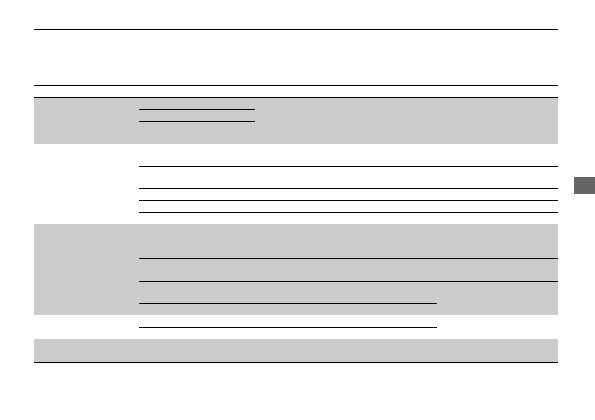
359
uu
Customized Features
u
Continued
Features
■
List of customizable options
Press the
MENU
button.
*1:Default Setting
Customizable Features
Description
Selectable Settings
Sound Settings
Bass / Treble
Adjusts the settings of the audio speakers’
sound.
2
—
Balance / Fader
Speed Volume
Compensation
Bluetooth Settings
Connect New Device
Pairs a new phone to HFL.
2
—
Change Device
Connects a paired phone.
2
—
Priority Device
Sets a device as the priority device.
ON
*1
/
OFF
Disconnect All Device
Disconnects a paired phone from HFL.
—
Delete Device
Deletes a paired phone.
—
Clock Settings
Automatic Time
Selects
ON
to have the GPS automatically
adjust the clock. Select
OFF
to cancel this
function.
ON
*1
/
OFF
Daylight Saving Time
Sets the clock to update based on daylight
savings time.
ON
/
OFF
*1
Set Time
Adjusts time.
2
—
Time Zone
Changes the time zone manually.
Smartphone Settings
Apple CarPlay
Sets up the Apple CarPlay connection.
—
Android Auto
Sets up the Android Auto connection.
RDS Settings
RDS Information
Selects whether the RDS information comes
on.
ON
*1
/
OFF
