
Recent Calls; Favorite Contacts; To add a favorite contacts- Page 421
2022 Honda Civic Sedan Owners Manual
Table of Contents
Blank Page
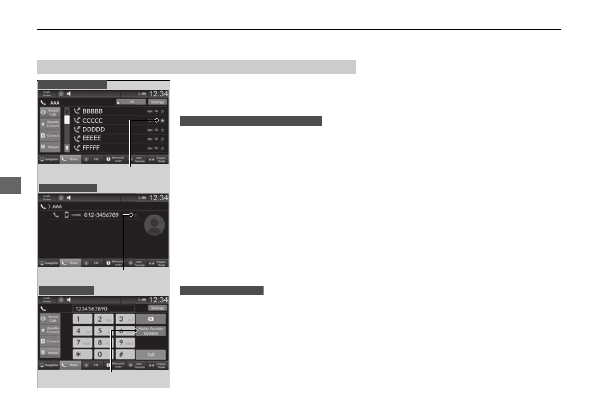
420
uu
Bluetooth
®
HandsFreeLink
®
u
HFL Menus
Features
■
To add a favorite contacts
1.
Select
Phone
.
2.
Select
Recent Calls
,
Contacts
, or
Keypad
.
3.
Select the star icon.
3.
Select
Add to Favorite Contacts
.
u
A notification appears on the screen if
the favorite contact is successfully stored.
u
To remove the favorite contact, select
the star icon again.
■
Favorite Contacts
Recent Calls Screen
Star Icon
Contacts Screen
Star Icon
Keypad Screen
Add to Favorite Contacts
On the Recent Calls or Contacts screen
On the Keypad screen
Detailed Information for 2022 Honda Civic Sedan Owners Manual
Lists of information found in 2022 Honda Civic Sedan Owners Manual - Page 421
- 1. Select Phone .
- 2. Select Recent Calls , Contacts , or Keypad .
- 3. Select the star icon.
- 3. Select Add to Favorite Contacts .
