
Calibration failed to start- Page 466
2022 Honda Civic Sedan Owners Manual
Table of Contents
Blank Page
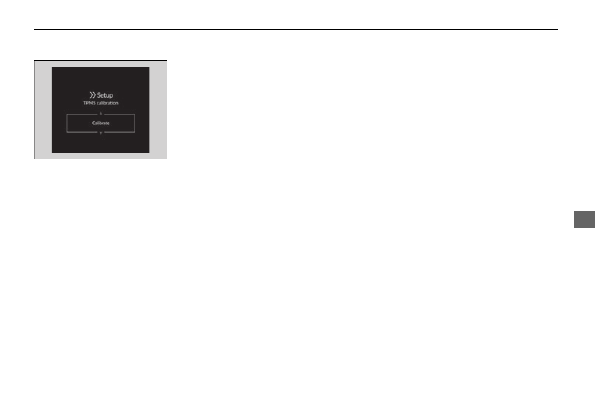
465
uu
When Driving
u
Tire Pressure Monitoring System (TPMS)
Continued
Driving
3.
Press the left selector wheel.
u
The display switches to the
customization setup screen, where you
can select
Cancel
or
Calibrate
.
4.
Roll the left selector wheel and select
Calibrate
, then press the left selector
wheel.
u
Calibration started
screen appears,
then the display returns to the
customization menu screen.
•
If the
Calibration failed to start
message
appears, repeat step 4.
•
The calibration process finishes
automatically.
Detailed Information for 2022 Honda Civic Sedan Owners Manual
Lists of information found in 2022 Honda Civic Sedan Owners Manual - Page 466
- 3. Press the left selector wheel.
- 4. Roll the left selector wheel and select Calibrate , then press the left selector wheel.
- 4. • The calibration process finishes automatically.
- If the Calibration failed to start message appears, repeat step 4.
- The calibration process finishes automatically.
